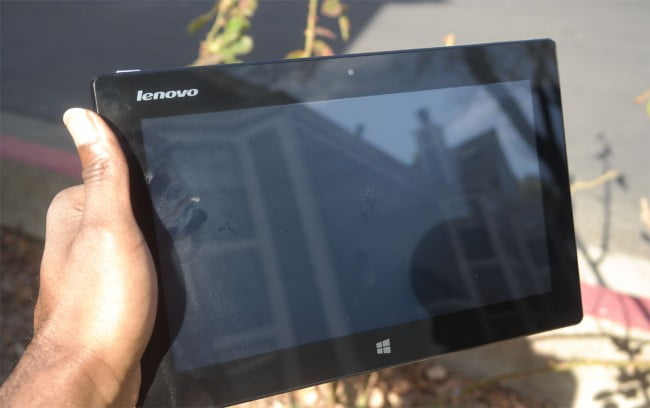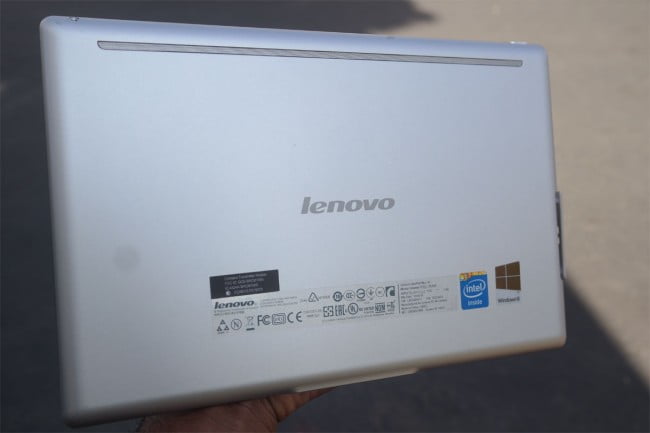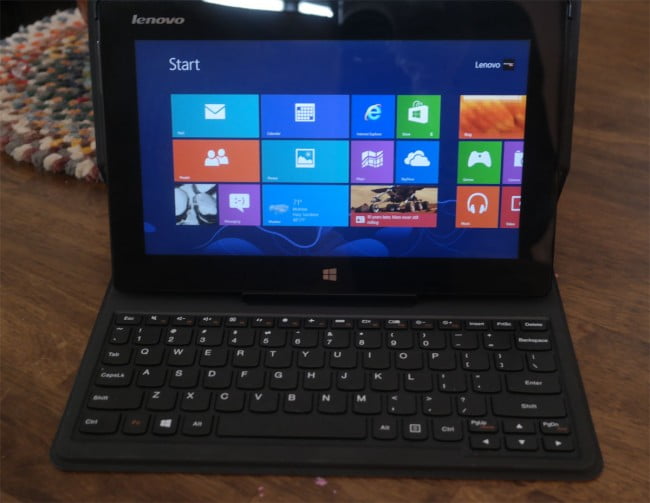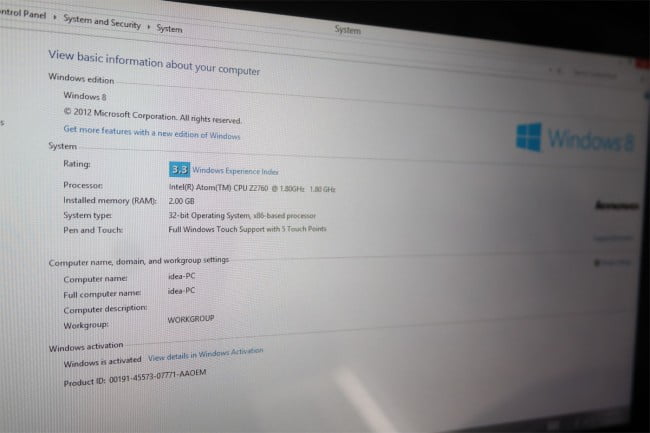I often think early adopters and techies touched by the allure of “new shiny” get caught up in just that — the allure. Where tablets are concerned, the needs of techie first-responders are often unclear or unobtainable. Thankfully the selection of the most reliable tablets on the market is beyond bountiful hitting all manner of price points sizes and specs. For those of you looking to steal away some private time to watch a flick, surf the internet and/or tool around in any of the many Windows 8 apps, then the Lenovo IdeaPad Miix 10 is something to investigate. You might also want to take a look at our ASUS VivoTab T6000 review too to complete your search.
Design
The IdeaPad Miix 10 is, to belabor the obvious, a 10.1-inch Windows 8 tablet weighing 1.28lbs. It’s relatively well-built with a slight hollow and plastic feel when held. You can thank the plastic covered display for that. Holding it in landscape view, you have the Lenovo logo at the top left on the face of the device. The camera lens is featured at top aligned to center. The top right is where the power button is located.
Opposite that on the top right is where the headphone jack is located. Volume rocker control is on the upper left-hand side. Below this we have covered MicroSD card slot, followed by a Micro HDMI-out port and port the power supply. Flip it over and the back we have a long speaker bar that runs virtually the full length of the device toward the top. Tips for the device to connect with its detachable keyboard are found on the bottom underside. Compare this tablet with our Samsung Galaxy Tablet review to make sure you’re making the right choice.
The detachable keyboard doubles as a protective case and cover for the Miix 10. Align the aforementioned tips of the tablet with those on the detachable keyboard. Then press firmly so the upper corners of the tablet snap into the corresponding corner wells of the keyboard. Once in place, the unit doesn’t look much different than a traditional laptop — minus a trackpad or input mouse device. It brings a more comfortable and traditional user experience when needed and is quite adequate. What if you want to improve your everyday experience by purchasing a tablet that can help you check the traffic, calendar, and control your smart home hands-free? Read about the Lenovo Android Enabled Charging Included.
The problem with the Miix 10 is more with design than the keyboard. The only USB port is a micro-USB port, which is unavailable when the keyboard is attached. Also the camera is obstructed while the cover is attached.
Display
While being wholly sufficient, the display is nothing to write home about. Resolution is far below that of say the Surface Pro, which is easily one of the closest high profile competitors. The 10.1 display kicks out 1366 x 768 resolution. Heck, some laptops still spit out that resolution — mostly are low to mid-range. For Windows 8 and that lower DPI live-tile user interface, high resolutions are not really needed. The max brightness is 466cd/m2. Again that’s just fine for the native and rather Spartan user interface. It even holds up in traditional desktop mode. Visibility and clarity remain, even in bright outdoor settings. However, it does pick up smudges and fingerprints like you would not believe. For a slightly different user experience with a tablet where you can use a stylus pen to take notes, edit documents, or doodle, read the Lenovo Miix 2 8 Windows 8 Tablet Review.
Hardware
It’s powered by a Intel Z2760 Atom processor clocked at 1.8GHz. The hard drive onboard is 64GB of eMMC flash and the system uses 2Gb of LPDDR2 memory at 800MHz. That 10.1-inch HD display uses an IPS panel. The clicker is a single 1mp front HD camera. Wireless connectivity comes by way of 802.11 b/g/n and Bluetooth 4.0. The 6800 mAh Li-Polymer battery is sustainable for about 11 hours. Sadly like most other Windows 8 tablets, this one still drains heavily when in standby. That said, it should last you a good day of moderate use.
Other hardware features are centered on port options. These include a hard-to-reach Micro USB 2.0, MicroSD card reader slot, 2-in-1 audio jack (headphones and mic), Micro-HDMI and 3G micro. It features most of the usual suspects minus an easily accessible USB port.
Software
Beyond the Windows 8 OS and the multimedia familiars like Amazon Kindle, Zinio Metro, RaRa Metro and Live TV, Lenovo tossed in some a few more goodies. These are Lenovo support (tech help), McAfee Internet Security 30-day trial and Lenovo cloud storage powered by SugarSync.
Performance
At the given price point, the Lenovo IdeaPad Miix 10 delivers a satisfying tablet experience. It does feel a little hollow and the display on the face feels more plastic than anything. Yet the overall user experience is adequate for the cost of entry. It instantly wakes from sleep and boots to life from a powered off state in about 7-seconds flat. Sometimes touch is finicky and not as responsive as I would like. But it’s hardly deal-breaking. Attaching the keyboard and it’s protective case definitely enhances the experience and offers a degree of versatility. Yet doing so prevents the use of a wired mouse, which the Micro USB port blocked by the keyaboard attachment. Alternatively users can opt for a wireless Bluetooth mouse. So all is not lost.
The Lenovo IdeaPad Miix 10 is solid device. There’s a reason it’s currently sold out at the Lenovo online Store. It would make a great gift for young students or low intensity office workers looking for a little escape from the cubicle drudgery.