Everybody knows that smart phones have replaced point and shoot cameras, and it’s no secret that the quality of the phone’s camera has improved from one model to the next. Not so mentioned is the quality of the phone’s microphone — the original purpose being for phone calls but also pressed into service for doing interviews and recording audio when a video is shot. But since phone owners don’t think that much about audio, phone makers haven’t worried about enhancing the mic. The result is that the quality of audio recorded from the phone encounters all kinds of problems, from an overabundance of surface noise interfering with the audio to the placement of the mic inhibiting the knowledge of how to aim it. This issue can easily be fixed by separately purchasing the best wireless microphone. That’s why I wanted to get my iPhone mated to the iRig MIC Cast when I first saw it at the Consumer Electronics Show in January 2014. I saw it as a way to get good audio when doing interviews in noisy environments. As it turned out, I was right. If you’re not sold by this mic, take a look at gadget review’s Zoom H2 Handy Recorder instead. Even if you don’t think it is one of the traditional music instruments, there’s nothing stopping you from singing and creating music with this mic.
The iRig MIC Cast has a simple construction that makes for quick insertion and use: plugged into the iPhone’s headset socket, it takes over the audio functions in much the same way that a mic on a pair of earbuds would so as to make phone calls. But besides the chassis able to hold a much bigger mic than that of the phone, there’s three differences that need to be acknowledged right off: the first being that the mic is directional, which means it needs to be facing in the direction where the sound is coming from — it can be rotated around so it will face outward while you look at the iPhone’s screen (and so the app running). But even more sensibly, the name is in fairly big white letters on the CAST’s front, which helps the person being interview to know where he/she needs to be speaking.
Related: Like the idea of making music with this mic? Check out our Korg Nanokey2 review.
The second difference is that there’s a physical switch above the name to enact the Hi/Lo band filter — set it to Lo when the person is close (as in an interview) or speaking very loud and Hi when the desire is to pick up more distant sounds. I found the description of these two settings accurate when I went to a trade show: at Lo I was able to do interviews in a crowded exhibition hall that had a lot of surface noise with good results that would never have been possible with the iPhone’s built-in mic. Set to Hi, I could pick up ambient sounds of the exhibition hall as well as a speaker on a stage using a loudspeaker who was hawking his product — the iPhone’s mic would have rendered this sound as dribble, but listening to it later was no problem, nor did I have to figure out what he was saying because there were words that got garbled (a common occurrence with the phone’s mic). I also discovered that this made for easier phone use when a call came in and I tried it out rather than removing it. Normally I would have had to scream in the phone’s mic to be heard amidst all the noise (or leave the hall), but instead I just had to speak up pretty loud to take the call. I can see using this instead of setting the phone to “Speaker” in other situations to have an easier time of it.
Related: Also check out our Zoom H2N Handy Recorder review, if you need something that’s easy to use.
The third difference is one expected to be found on a more expensive unit that the iRig MIC Cast; there is an output for headphones on the unit to allow listening to the audio in real-time. This pass-through works with the iRig apps, obviously, but can work with other apps that provide this functionality (many of the free recording ones do not). The output is in stereo, by the way, and so could be directed to a monitor or a pair of powered speakers too.
A free app (iRig Recorder) can be downloaded which, while providing basic features similar to other apps of this type, also provides a wealth of features that can be unlocked as in-app purchases (such as added file transfers and effects alterations). There’s even access to use with digital audio input devices using the Lightning connector as the audio interface connection, making this a much more professional application. The VocaLive app is also available in this same configuration (free with in-app purchases or as a stand-alone unlocked paid app) but is designed for iPad use and is dedicated to singing and vocal performances, which makes it suitable for use with the full sized iRig Mic HD instead.
Bottom line: The iRig MIC Cast is compatible with iOS/Android devices and provides a much better microphone than the mobile device it is used with has (expected since the condenser electric mic has a frequency response of 100 Hz – 15 kHz, -3dB). Its feature-set provides the means for using an iPhone as a recording device with a much higher quality than otherwise would be possible.


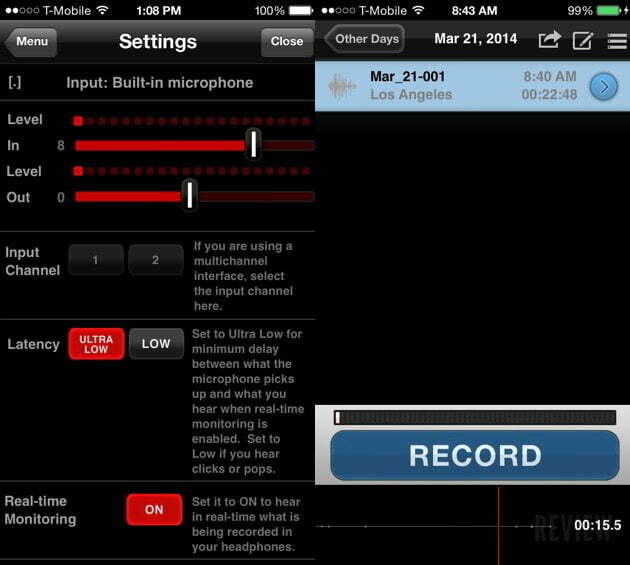
![3 Best Upright Basses in [year] 1 Best Upright Bass](https://www.gadgetreview.dev/wp-content/uploads/best-ipright-bass-300x169.jpg)
![7 Best Piano Keyboard Stickers in [year] 2 Best Piano Keyboard Stickers](https://www.gadgetreview.dev/wp-content/uploads/best-piano-keyboard-stickers-300x300.jpg)
![7 Best Record Storage Holders in [year] 3 7 Best Record Storage Holders in [year]](https://www.gadgetreview.dev/wp-content/uploads/best-record-storage-holder-300x230.jpg)


![Best Cowbell in [year] ([month] Reviews) 6 Best Cowbells](https://www.gadgetreview.dev/wp-content/uploads/best-cowbells-300x150.jpg)
![Best Djembe in [year] ([month] Reviews) 7 Best Djembes](https://www.gadgetreview.dev/wp-content/uploads/best-djembes-300x200.jpg)
![Best Dulcimer in [year] ([month] Reviews) 8 Best Dulcimer](https://www.gadgetreview.dev/wp-content/uploads/best-dulcimer-300x155.jpg)











