Google’s Nexus program is still going strong and continues to win the heart’s of Android enthusiasts. It’s always a surprise on which manufacturer Google chooses each year, and the latest Nexus was no exception, hence why it made our best smartphone list. The Chinese phone manufacturer, Huawei, was chosen to build the highly rated Andoid phone, Nexus 6P. The new moniker is certainly interesting; it builds off of the previous year’s Motorola-manufactured Nexus 6, but adds a “P” to represent “Premium”.
Overview
Price: $499 on the Google Store
Available: Now
Model: Nexus 6P
WHY IT’S A TOP PICK: The best Nexus phone yet and most optimized Android software.
What We Liked:
- The thin and premium build is just what the Nexus line needed in order to compete.
- Going with a large pixel camera sensor was a great choice; low-light performance is terrific.
- Android 6.0 Marshmallow just flies on the Nexus 6P. This is the smoothest Android experience you’ll get.
What We Didn’t:
- The display quality falls short of the competition.
- Significant bezels means that the Nexus 6P is taller than other 5.7″ smartphones.
Nexus 6P Specs
| Display | 5.7″ AMOLED QHD (2560×1440) |
| Chipset | Qualcomm Snapdragon 810 (octa-core) |
| Memory | 3GB of RAM |
| Storage | 32GB/64GB/128GB, no microSD expansion |
| Rear Camera | 12.3MP, f/2.0 aperture, 1.55µm pixels |
| Front Camera | 8MP, f/2.4 aperture |
| Battery | 3,450 mAh (non-removeable) |
| Software | Android 6.0.1 (Marshmallow) |
| Colors | Aluminum, Graphite, Frost, Gold |
| Price | $499 |
Design
There’s no getting around that the Nexus 6P is a large phone. The 5.7″ sized display alone implies that, but the top and bottom bezel extend past that to make it even taller. However, that’s not in vain, the 6P features something many phones don’t – dual front-facing speakers. This makes watching videos a much better experience, as the sound is directed towards you and creates a stereo effect.

The front is entirely a glass panel, but as you turn the device, you’ll get an eyeful of metal. The all-metal build is the result of Google’s “Premium” initiative. Huawei has already had a leg up on the metallic manufacturing process, so it was no problem for the company to meet Google’s demands.
On the sides, the edges are flanked by nice, shiny chamfers. The finish on the back is very smooth and feel great in the hand. However, it’s also somewhat slippery. Our model is the Graphite color, but it also comes in Matte Gold, Aluminum (silver), and Frost (white).

On the top, you won’t be able to help but notice a strange design choice. A glass strip contains the camera module and various sensors that won’t work through the metal. The section has a slight hump to it, but it’s fortunately not invasive and doesn’t impede on handling. The visor look may just not appeal to everyone.

Right under it is a circular fingerprint scanner, which is also surrounded by a nice-looking chamfer. Then under that, a subtle, horizontal “Nexus” logo is painted within the finish.
The power and volume rocker buttons are both on the right side of the phone. They aren’t the firmest buttons, so you might have some accidental presses, but they have a nice tactile click to them. The fingerprint scanner can bypass the power button in turning the phone on, but you still need it to turn it off. There is unfortunately no implementation of double-tap-to-wake/sleep.
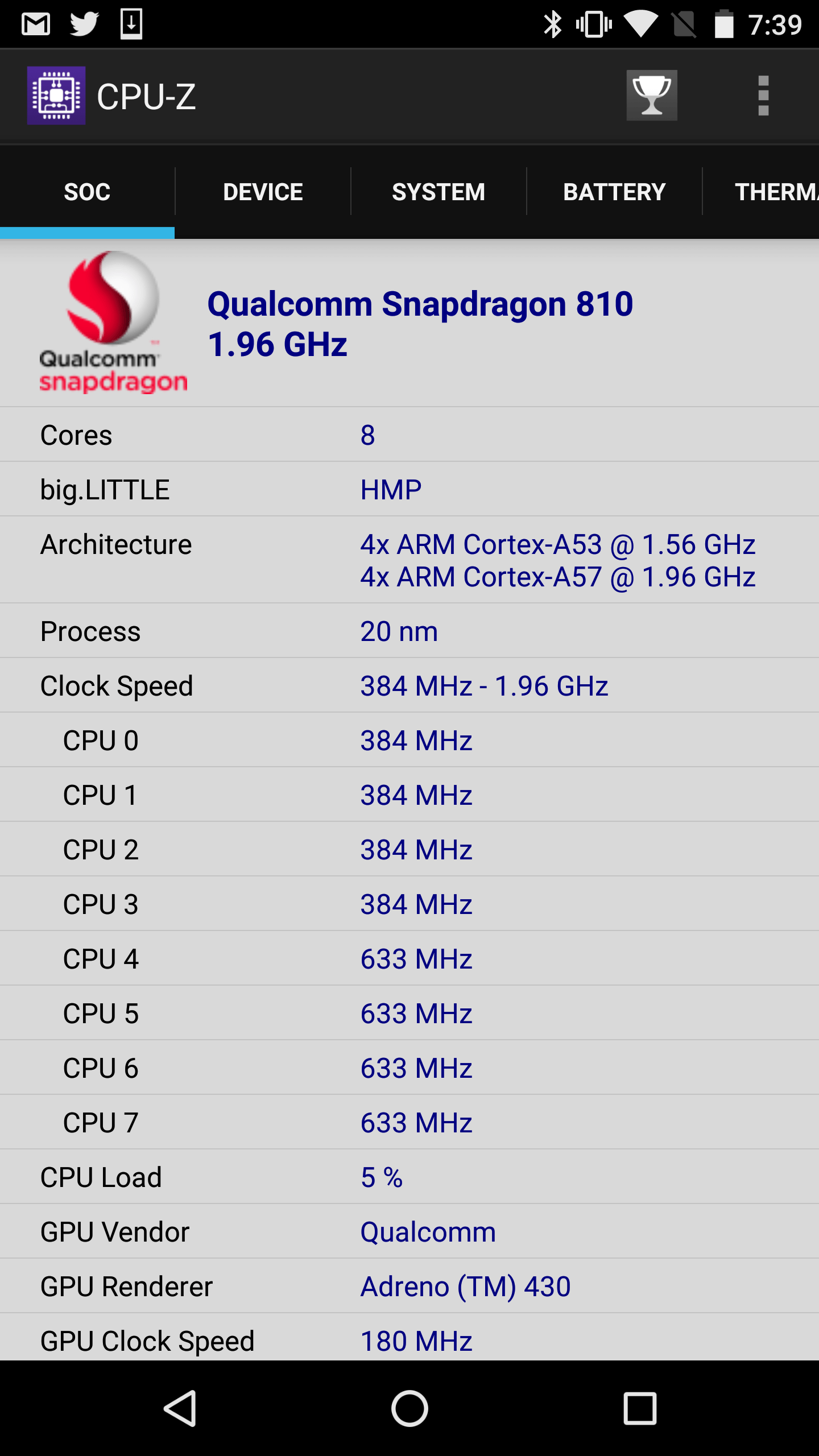
Performance
The Nexus 6P is blistering fast. The powerful Snapdragon 810 octa-core chipset together with the latest version of Android (Marshmallow) is simply an impressive matching. I’d challenge that you’ll find a more fluid and smooth experience on any other Android smartphone. There’s no stutter that I can tell, and scrolling within the Chrome browser or within an app just flies.
Storage-wise, the 6P is available in 32GB, 64GB, or 128GB internal storage variants. Google is against microSD expansion, so you’ll need to choose wisely. Fortunately, the operating system doesn’t take up as much space as other phones that are software-heavy, since the Nexus is a pure Android experience.
It’s fabulous having two speakers that fire in the right direction (towards you). While the quality won’t blow you away (there’s a lack of low-end), the sound can get pretty loud and stays composed at higher volumes.
Display

Huawei used a current Samsung AMOLED panel for the Nexus 6P’s screen. This is a great thing, because Samsung makes arguably the best smartphone display. The resolution also matches the QHD (2560 x 1440 pixels) trend of today’s flagships. Therefore, colors pop and images look clear and sharp.
I won’t say that the screen quite matches the brilliance of the Galaxy Note5 (and definitely, the more recent Galaxy S7 lineup). There’s a slight tint to the overall color and the screen doesn’t get as bright as on Samsung phones. This also means that outdoor visibility is not as good either. But in the grand scheme of things, it’s a fine display and most people should be satisfied with it.
Camera

The camera performance of Nexus phones have not historically been great. Therefore, on the Nexus 6P, Google made it a focus to bring the sensor up to speed with the rest of the competition. That effort was realized as not just numerous pixels, but large ones. The 12.3MP sensor boasts 1.55µm (larger than the Galaxy S7‘s camera) sized pixels (the typical size is around 1.12µm). The benefit of larger pixels is that more light can be captured by the sensor, countering those tough low-light situations.
I would say that the mission was accomplished for the most part. The 6P’s camera can pick up light where there barely is some, and maintain a composed image (as opposed to a grainy one). In normal conditions, the image quality is also great. Sharpness is where you’d expect from 12.3MP. The color reproduction aims towards natural/realistic (rather than vibrant, like on Samsung’s cameras). However, in dynamic range situation, dark areas seemed a bit too dark to me. Auto-focusing was also hit or miss in my experience. It sometimes didn’t focus correctly and gave me a blurry image. In case you are doubtful, then check out this Lg Doubleplay review.
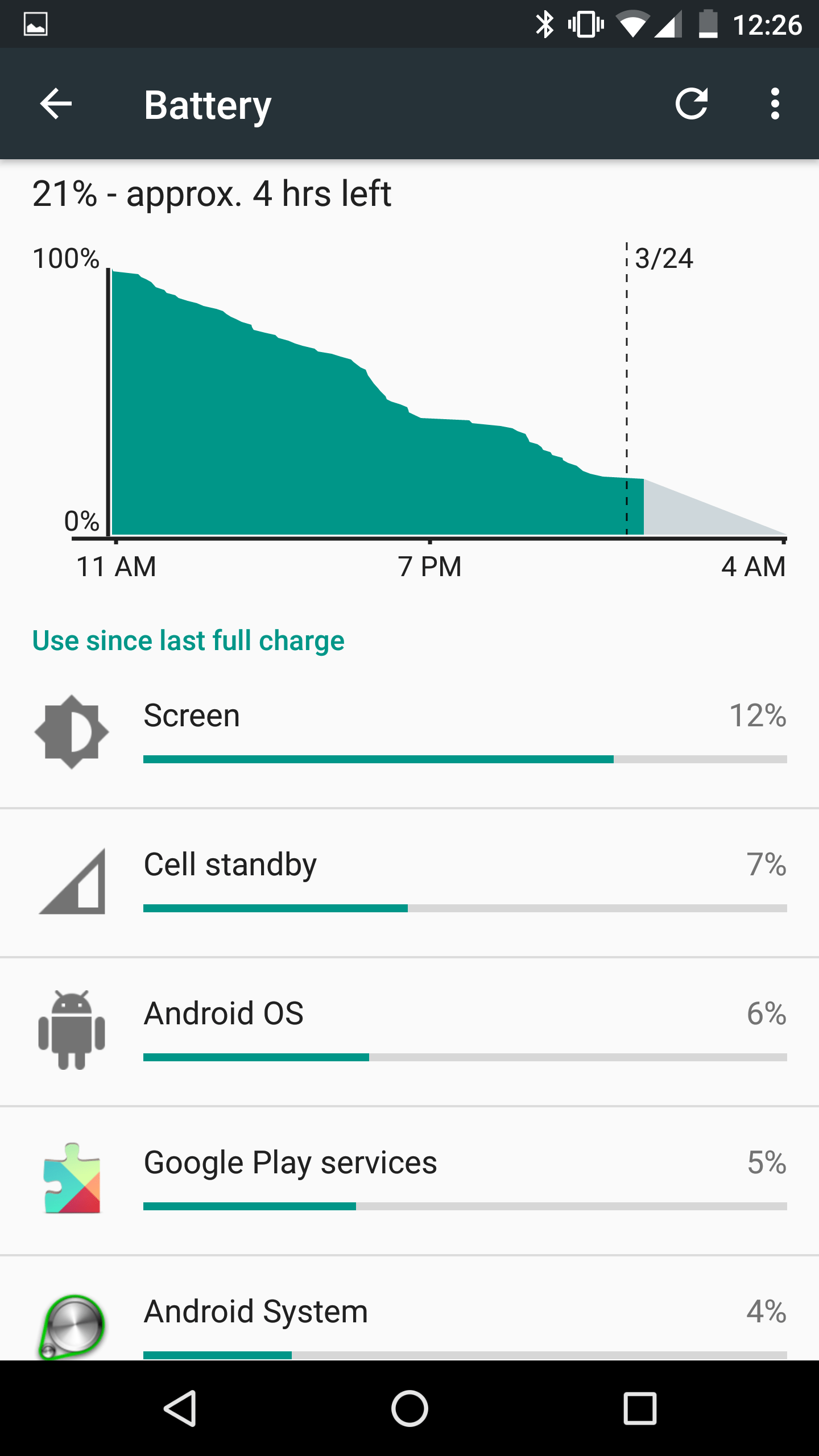
Battery
Despite the Nexus 6P’s thinness, it’s no slouch in the battery department. There’s a considerable 3,450 mAh battery stuffed in there. That means that it should generally have no problem getting you through the day, and probably with some to spare.
My usage varied between T-Mobile’s network and WiFi, using common apps like Chrome, Maps, Camera, Facebook, Twitter, YouTube, Google Play Music, Feedly, and Messenger. I was satisfied that the battery drain was pretty consistent, and even more so that the phone barely sipped battery on idle. Google’s latest software utilized Doze, a strong power saving feature when the phone is idle over a long period. This helps the overall battery life significantly. However, if you want a smartphone with a longer battery life, we have a better option for you in our Huawei Dub lx3 Unlocked Android Camera review.
Software
Probably the biggest selling point about the Nexus program is the pure, stock Android experience. Android manufacturers typically take Google’s software and modify it to make it their own, but the Nexus 6P is exactly how Google intended its mobile software to be. In this case, the most recent build to come from the software giant is Android 6.0.1 (aka, Marshmallow).
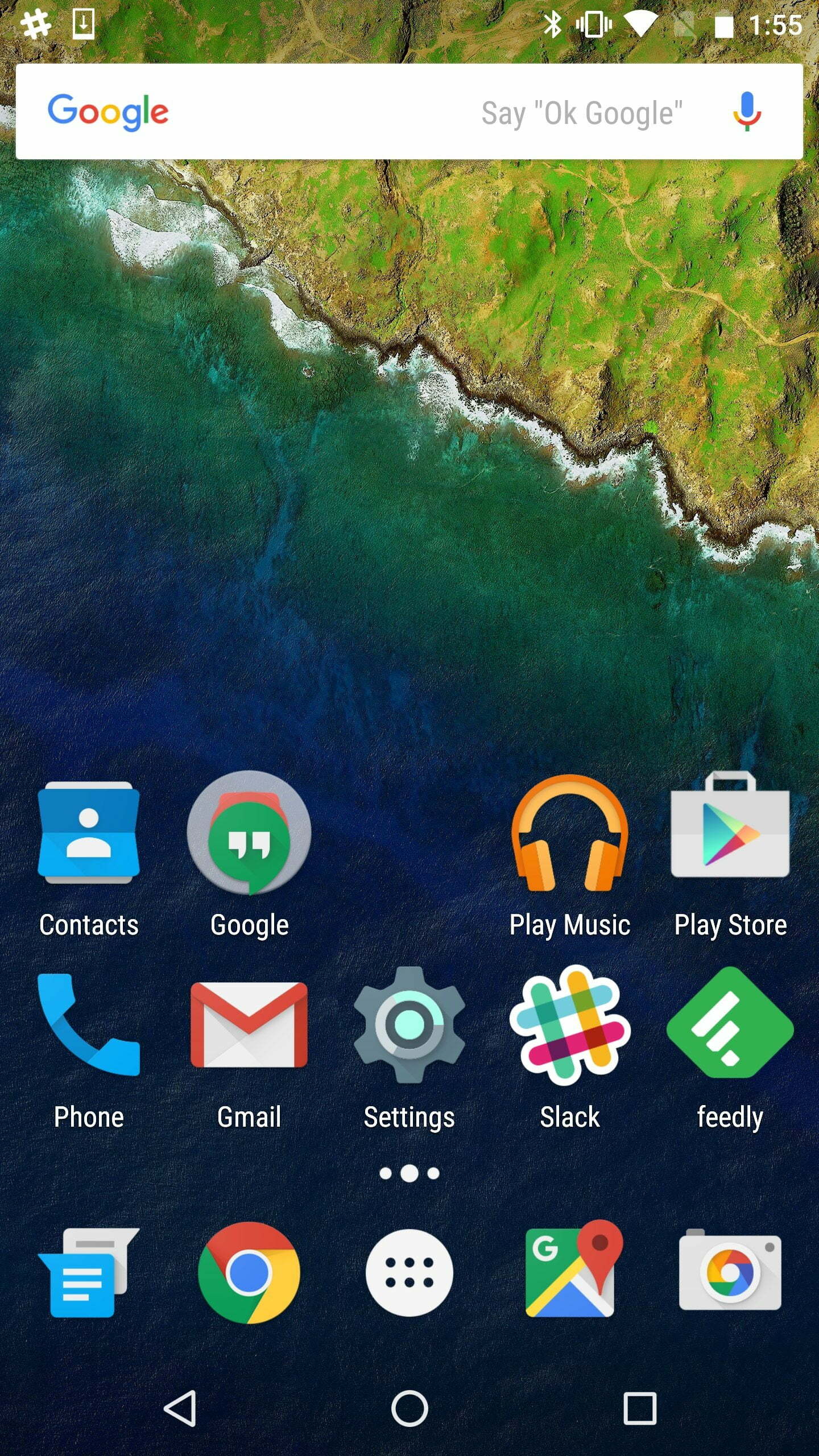
On the Nexus 6P, Marshmallow is as buttery smooth as you’ve ever seen the Material Design user interface (UI) run. When you get to this level of fluidity, you understand Google’s goal with the flashy animations and transitions when navigating through the UI.
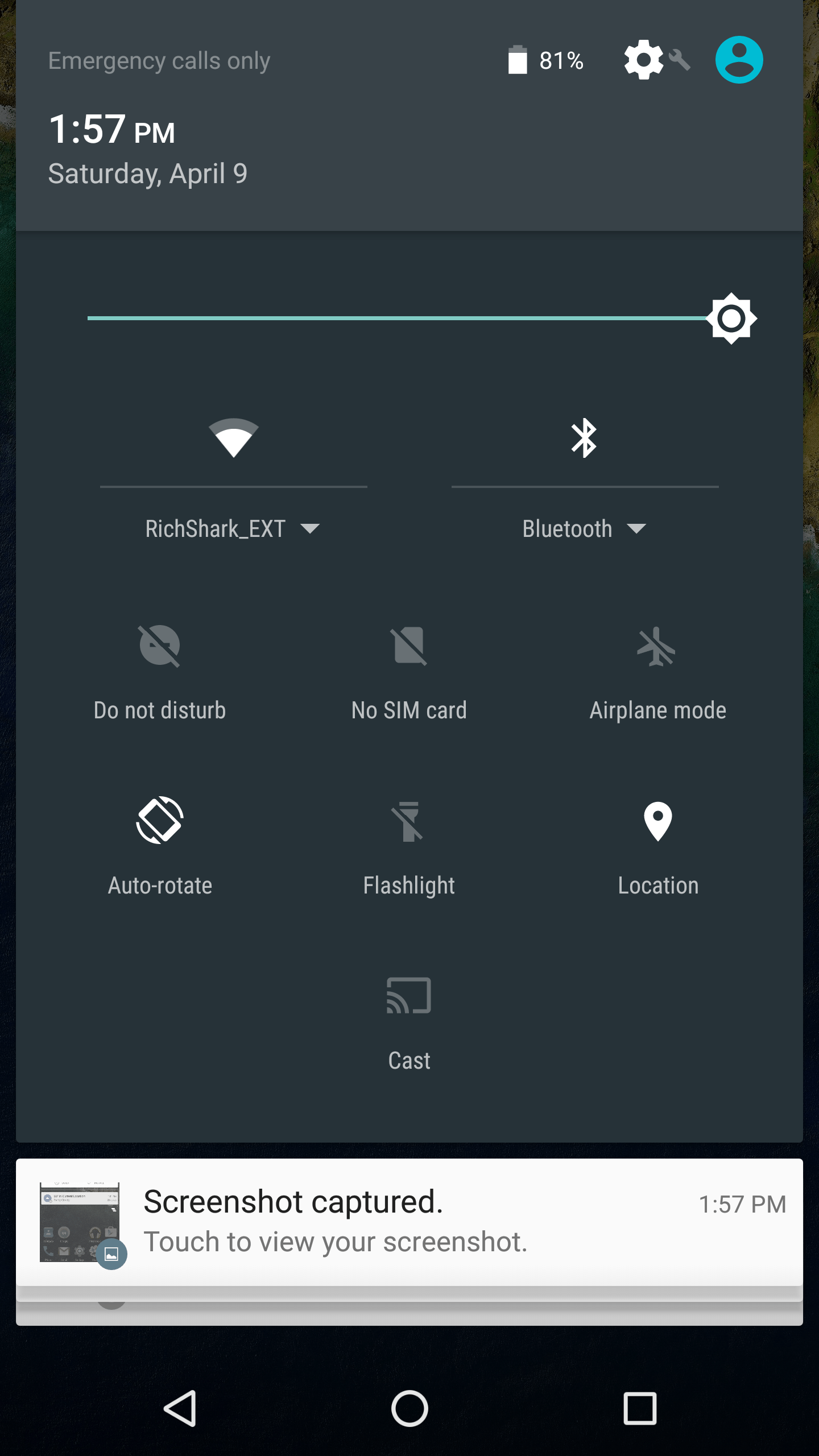
There’s a satisfaction that you get as actions seamlessly invoke an extra dimension. Elements slide or pop into view, and apps smoothly expand as they fill the entire screen. Swiping and scrolling is super quick to respond and seems effortless.
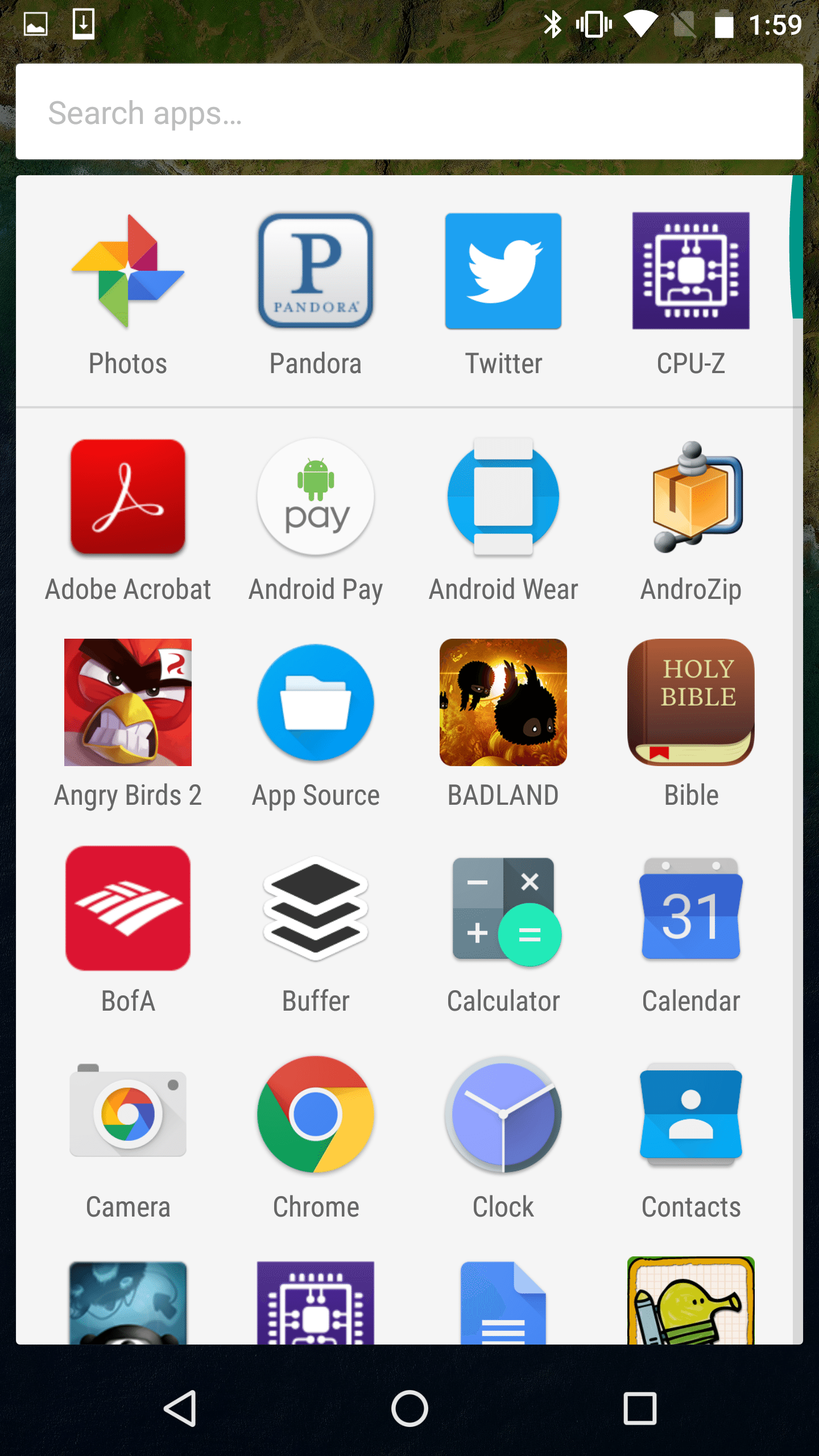
The layout of the UI is pretty simplistic. Google places the Google Now panel on the far left. Dropping down the top pull-down of course shows notifications, but pull it down again and you get your quick settings. The app drawer scrolls vertically and shows the most recently accessed apps on the top. The Recent Apps carousel is unchanged from before; you scroll through the list and swipe away any apps you wish to close.
Final Thoughts
I think many would agree that the 6P progresses the Nexus line quite nicely. Huawei proved to be a great choice of manufacturer, delivering both a premium metal build and reasonable price tag. The 6P’s camera performance is leaps and bounds better than its predecessor and can now stand up with the flagship competition. There’s also a hefty battery despite that slim profile.
No one can argue the software benefit that Nexus phones give us. You’ll have the smoothest Android experience and will be the first to get updates. However, Nexus phones are only sold through the Google store online. That means that you won’t be able to check out the phone in a store before you buy it or get a payment plan from a carrier.
