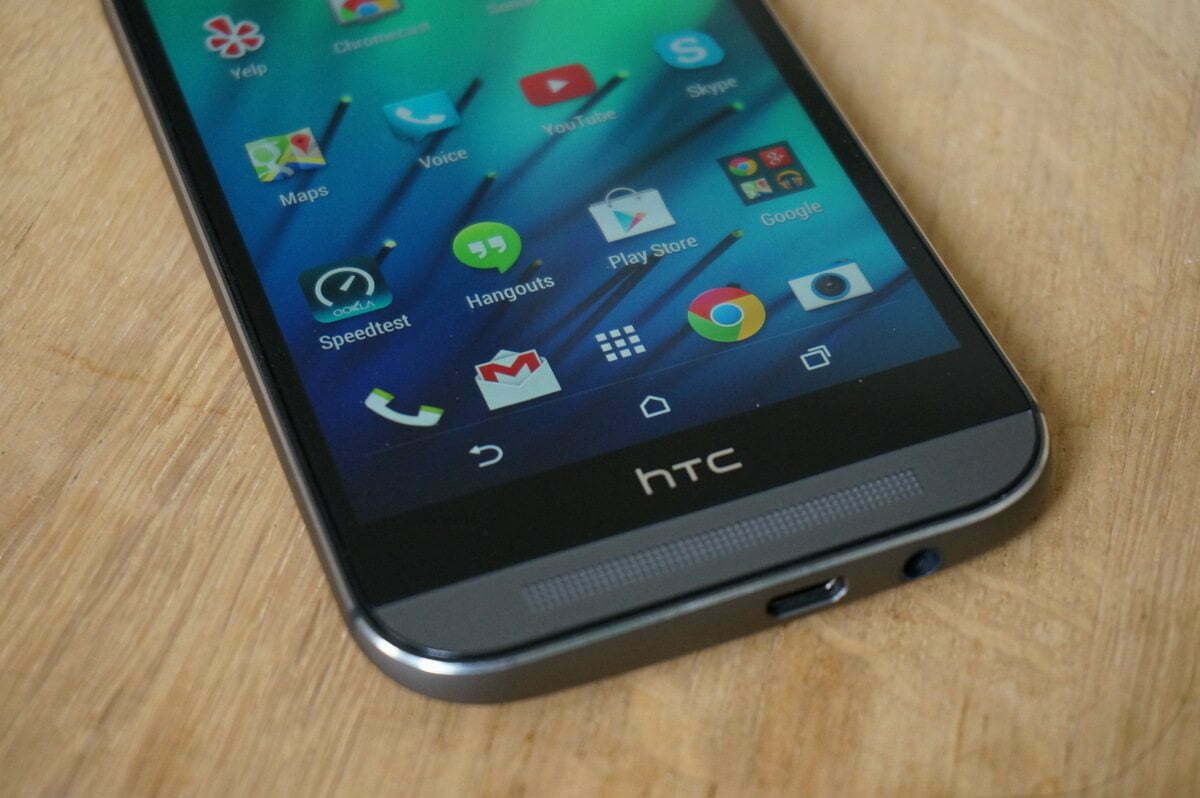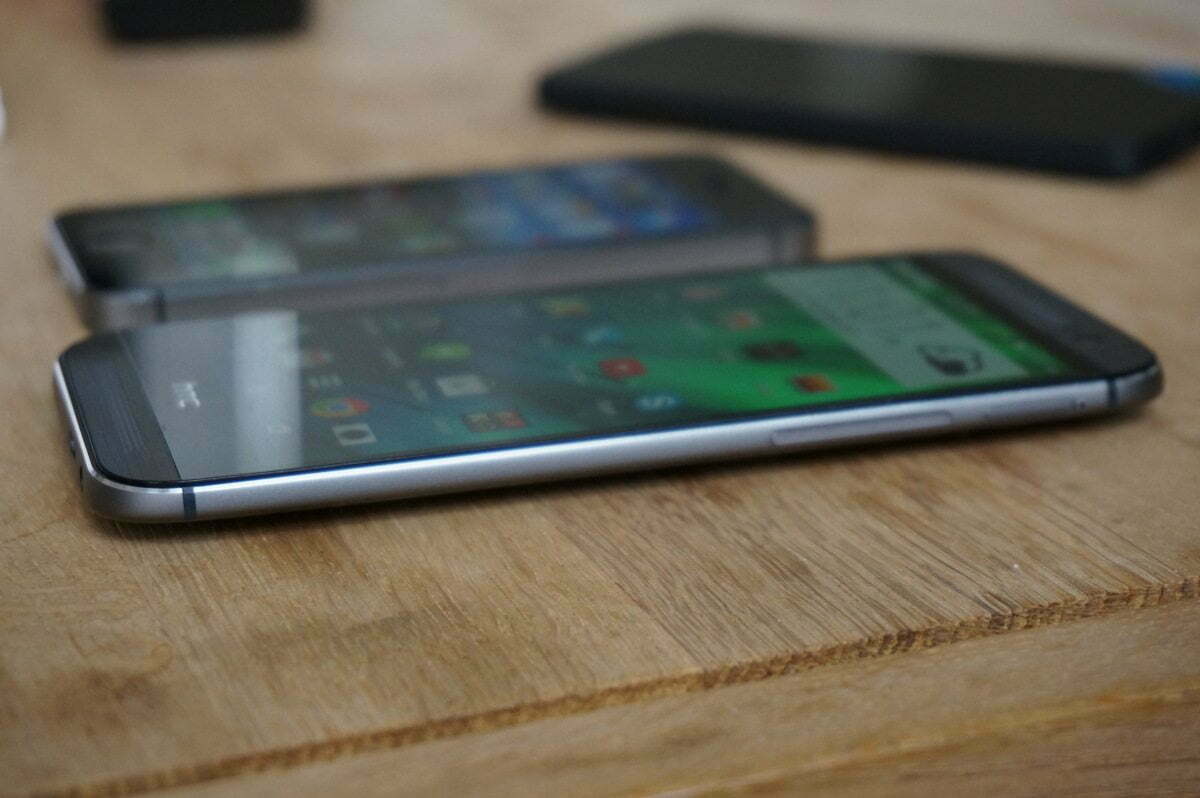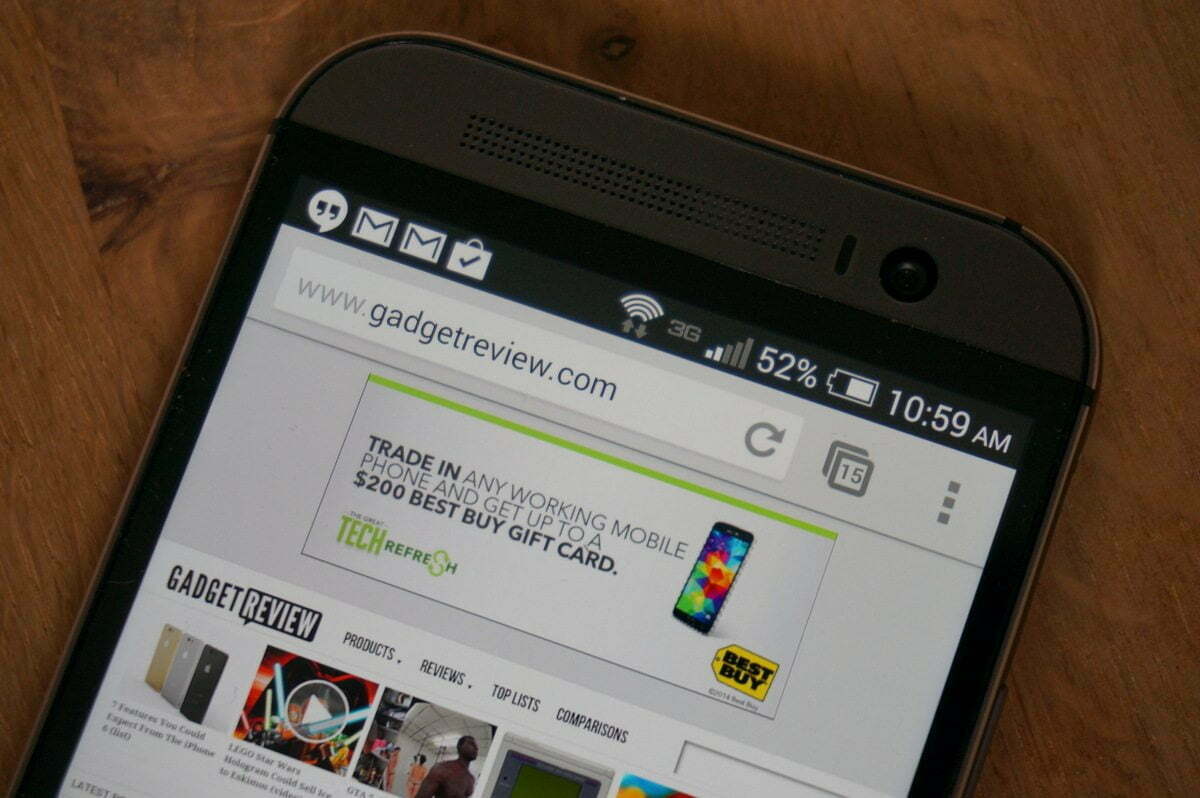It’s metal, it’s sleek, it feels good in the hand. In short, there is really nothing wrong with HTC’s One M8, save perhaps for the camera. But more on that in a few.
Yes, this is the second HTC One. The first was the M7 and now we have the M8. At a glance the two highly rated Android phones appear almost identical. At a glance – I can’t help but reemphasize that. With closer examination you’ll notice that the M8 is now larger thanks to the 5-inch screen, which remains full HD, has 441 pixels per inch and really does little to disappoint. The top edge of the phone is covered in glossy black plastic. Behind it is an infrared blaster to control your TV – it fast and works well, provided you don’t have an RF setup, like I do from Dish. And on the back there are now two camera sensors; an actual camera and a depth sensor. Also more on that in a bit.
So what do I think about the HTC One M8? Well, before we get started, you should know this won’t be a crazy in depth review. That’s not my thing. So if you’re looking for benchmarks and an exhaustive report on all things technical, then I hate to say it, but you’ve come to the wrong place. No, this review will largely analyze if the HTC One M8 is a good phone. And I’m happy to report that it is. Why?
Well, before we dive in, if you would like to check a different phone, read this Htc Droid Dna review.
Battery and Performance
First off – to me this is a huge one – is the battery life. HTC has done an amazing job balancing horsepower and battery life. My Nexus 5, which is comparable (speed wise, perceivably) in some ways, as is my Samsung S4, lasts maybe the better part of the day under moderate use. The HTC One M8 can survive well north of a day and won’t leave you scrambling for a charge on a Friday night before you go out for dinner (believe me when I say this happens to me every weekend). And despite the stellar battery life, HTC hasn’t compromised on the speed of the phone. App to app things are zippy, and there is no lag in just about any app I’ve used, which is largely relegated to Gmail, the camera, Chrome, YouTube, Google Maps, Spotify, and Sonos. Sure, they aren’t the epitome of power hungry apps, but this is a real world use case, not some unrealistic beleaguering situation.
[box_info]Of note, using a battery app, I was able to achieve about 7 hours of full HD local file video playback with the sound off.[/box_info]
Display
Initially, I was a little turned off by the HTC One M8’s display. And not because it isn’t clear and bright, or can’t be seen from a wide viewing angle. Anything but. Largely because it’s of the SuperLCD3 type, and the whites took some getting used to. But after a few days of acclimation I was more than ok with it, and that’s with brightness and battery life in mind – often you have to compromise a reasonable screen brightness in order to garner decent battery life. Not so with the HTC One M8.
Design and Durability
Build wise the One M8 is as sturdy as ever. It’s solid in the hand as well as nicely shaped. My only complaint is its weight. 160 grams to be exact, which makes it a bit of a fatty for phones with a screen of this size. Take for instance the Samsung S4, which weighs 30 grams less. It may not sound like much, but nor does a 2lb delta when moving from a 3lb to 5lb laptop. But wait until it’s in your pocket, or on your back.
Also, the footprint of the HTC One M8 is larger than most phones with a 5-inch screen. This is because of the Boomsound speaker system (i.e. stereo speakers). But I’d say it’s a worthy compromise as it easily blows away any other phone on the market. ANY PHONE. My final note about the build quality is that the power/lock button is difficult to activate because it’s fairly well recessed into the top of the phone. Fortunately, you can activate the HTC One M8 by double tapping on the top half of the screen or swiping up from the bottom of it.
Camera
Now, you’re probably wondering about the camera. Yes, it’s only 4MP, but it uses HTC’s Ultrapixel tech to pick up more light, so there is a give and take there. In low light situations it works well, and the shutter is snappy as is the focus system. I’m not one for the software bells and whistles that come packed with these non-Nexus device, but I couldn’t help but overlook the company’s “u-focus” feature, which allows you to add a Bokeh like effect to the image after the shot has been taken.
So the way it works is that the HTC One M8 has not only a camera on the back, but also a depth sensor that measures the objects in “the room” when a photo is taken. So with that information added to the photo you’re supposed to be able to apply a software blur effect to the photo after the fact. It works, but it feels very much like a Photoshop effect, which is to say it’s a bit forced and less calculated with respects to the objects in the picture. In other words, the effect isn’t all that compelling, though in certain cases it can be more so than other instances. What are those instances? Where there are only two very distinct planes in the photo.
That all said, many have complained that the HTC One’s camera is too low rez. But I detest those claims, largely because I use my phone’s camera for two things: posting images on Instagram/Facebook and sending photos to friends online where they’ll only be viewed on a computer or more than likely a tablet or smartphone. So “low resolution” is somewhat a moot issue to me. However, take a look at the below comparison, and you’ll begin to see where the HTC One M8’s camera fails in the resolution department. If you prefer devices with a better camera quality, read our review on Huawei Dub Lx3 Unlocked Android Camera review

These photos were taken in low incandescent light at two brightnesses then with flash – click then download for the best detail
Software
HTC Sense 6, or as the company apparently joked during its press conference, Sixth Sense, is HTC’s software skin placed on top of Android (4.4.2). I’ve long resented the manufacturer skins that come with these phones. They’re effectively bloatware so I’ve long opted for Nexus devices. This isn’t the case with the HTC One M8. Sense 6 is very clean and not for nothing very analogous to that of my Nexus devices, such as the Nexus 5 and Samsung S4. In fact, Sense 6 has some advantages over the Nexus setup.
The first one is the pull down menu that you can activate by swiping down from the top of the phone. HTC’s Sense 6 allows you to customize it to how you’d like; you can reposition tiles, and add or remove them. The second advantage is the Do Not Disturb feature that came to fame on iOS 6 (I think it was iOS 6 – call me out if I’m wrong). It mutes alerts and vibrations when it’s activated.
Wrap Up
So there it is. That’s the HTC One M8 from an almost hardcore Nexus user. Putting aside the phone’s heaviness, there is very little to be miffed about. The camera leaves a little something to be desired, largely because the depth sensor feels more gimmick than anything else, but the Boomsound speakers, microSD card slot (it accepts up to a 128GB card) and awesome battery life make it a winner in my book.