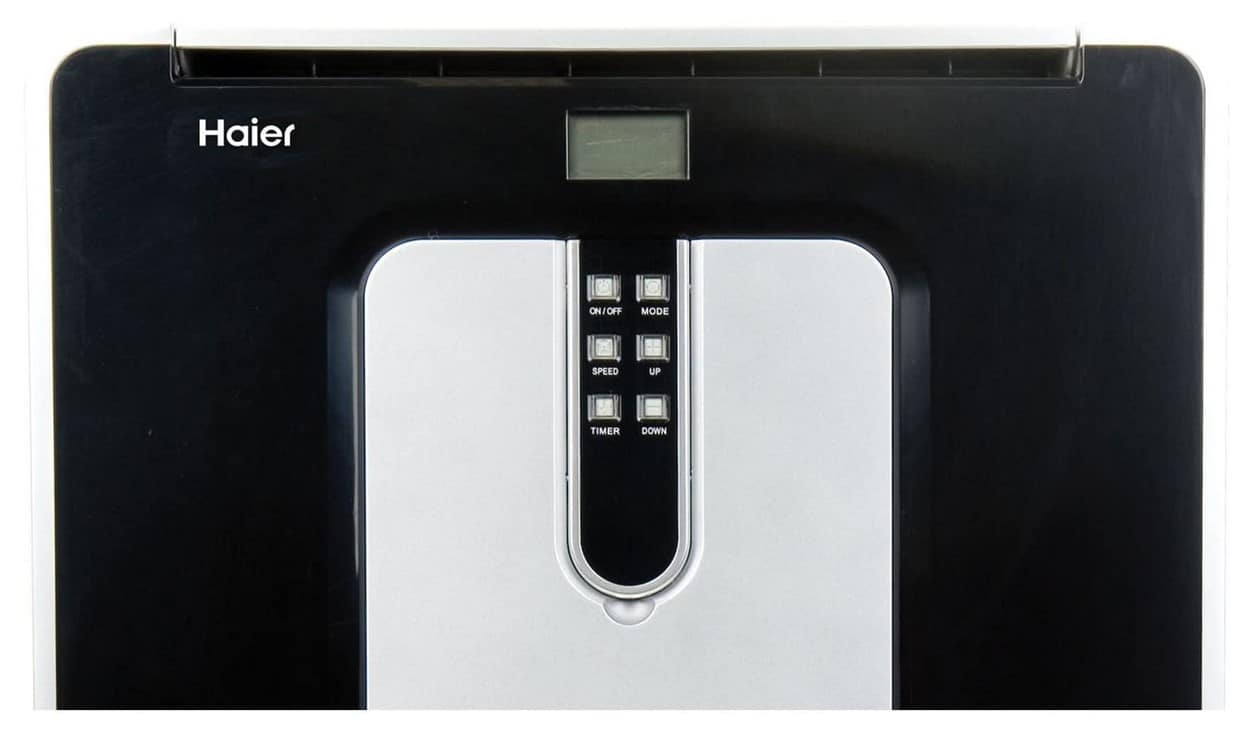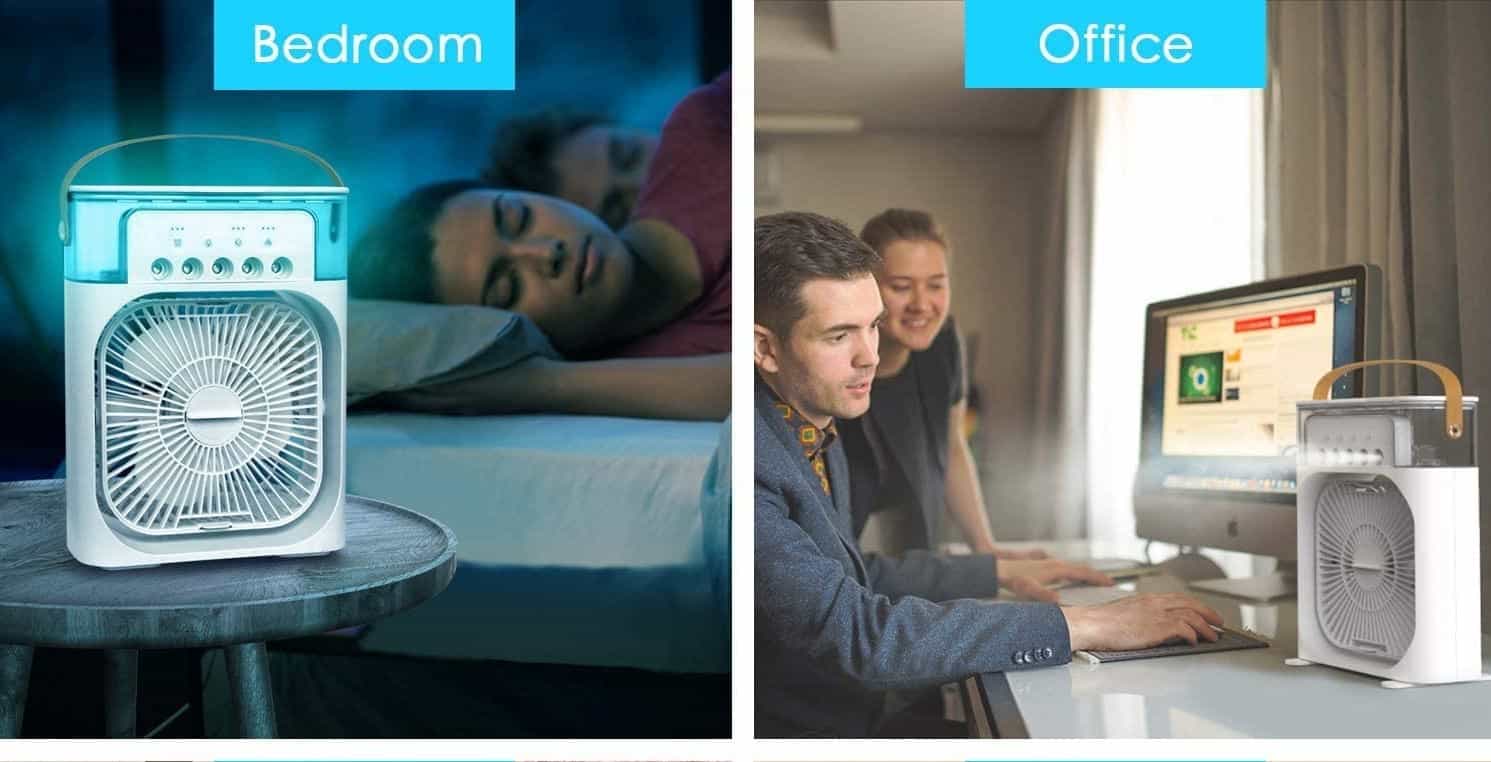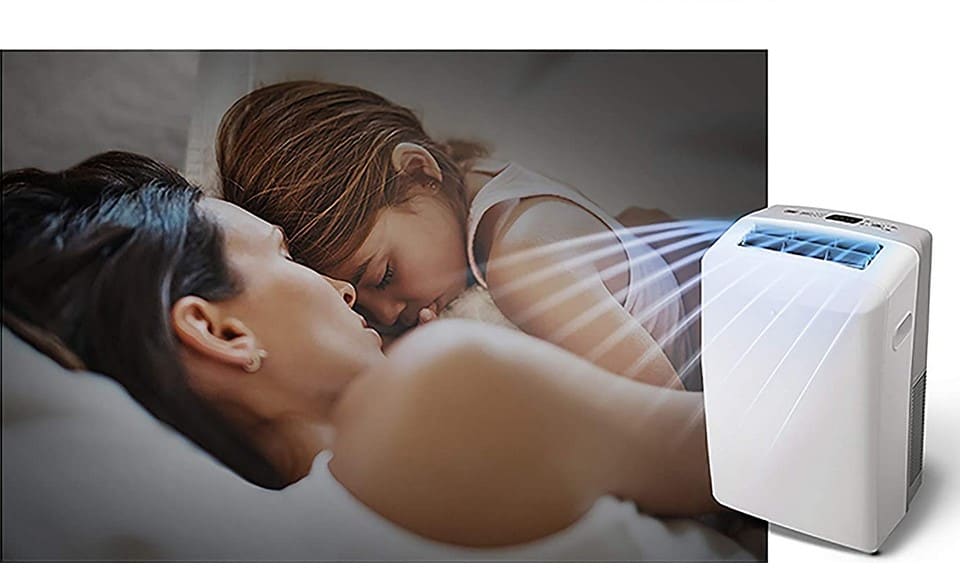Many of the best air conditioners come with programmable thermostats that can be locked, which can make it difficult to turn off the air conditioner. So, whether you’re renting your home out, have kids who are notorious for messing with the AC, or are simply flat-out protective of your specific temperature, we’ll show you how to unlock an air conditioner thermostat, which can also turn on your central air conditioner. For more information on air conditioner repair, you can check out resources on how to unclog an air conditioner drain pipe.
KEY TAKEAWAYS:
- Unlocking your air conditioner allows users to change the thermostat settings right from the control panel.
- All you need is your AC owner’s manual to understand how to complete this process. You can also use the manual to learn how to wire a disconnect box to your A/C.
- There are many types of thermostats. This variety means that not all thermostat settings will be the same when unlocking them.
Unlocking your Air conditioner thermostat is a super quick process that takes nothing more than a few minutes and the owner’s manual. And for those who may have other types of AC units, we have an article that covers how to use a portable air conditioner.
Unlocking an Air Conditioner Thermostat
STEP 1 Locate your User Manual and Find Unlocking Instructions
- Each thermostat will be slightly different, so you should have the manual handy in case there are slight variations on how to unlock your programmable thermostat.
Insider Tip
Many thermostats come with a “partial” lock setting. This setting allows users to keep some of the unit’s functions locked and others unlocked.
STEP 2Hold Down the Menu Button
- Scroll through the list of options, using the (+/-) thermostat buttons until you arrive at the option to select “Lock.”
- After finding the lock selection, hold down the select button.
- Choose “Off” if the menu lists that as an option. Other models may ask you if you want to lock the thermostat. If this occurs, press enter.
STEP 3Enter Your Code
- If you haven’t created a custom lock code, enter “1234.” This password is the most common default lock entry code. You will most likely have to use the +/- buttons to navigate the screen to the correct numbers to enter the password.
- After the code is typed out, hit “Enter/Select.”
- Your thermostat should unlock and be ready to program after entering the code. You will most likely see a flashing “-” symbol if the code is wrong. Call the AC manufacturer’s customer service line if you can’t remember your code.
- Once unlocked, adjust the settings and programs to meet your preferences.
Warning
With most thermostats, you’ll use the +/- buttons to navigate menu selections, but this isn’t the case for them all. Be sure to check your user’s manual before starting.
F.A.Q.S
How do I replace the batteries in a Honeywell thermostat?
How you replace batteries depends on the models of the thermostat. Some thermostats have a battery compartment, while you’ll need to remove the cover for others. Remember that you’ll have to reset the thermostat after you change batteries.
What is a smart thermostat?
A smart thermostat connects to your home’s Wi-Fi and can be controlled through a mobile device.
When should I call an HVAC professional to fix my thermostat?
Suppose you’ve consulted your user manual, followed the proper steps, and still have thermostat connection issues. In that case, call an HVAC professional to inspect the unit.
STAT: Programmable air conditioners can help homeowners save up to 30% on electric bills. (source)
REFERENCES:
- https://www.poormansheating.com/blog/air-conditioning/unlocking-your-trane-thermostat/
- https://www.onehourheatandair.com/articles/expert-tips/thermostats/how-to-reset-a-honeywell-thermostat-how-to-unloc/
- https://www.luxproducts.com/2019/01/09/how-do-i-lock-and-unlock-my-thermostat-2/r
- https://www.youtube.com/watch?v=wPBtVwsu_7c
- https://upgradedhome.com/how-to-unlock-a-honeywell-thermostat/

























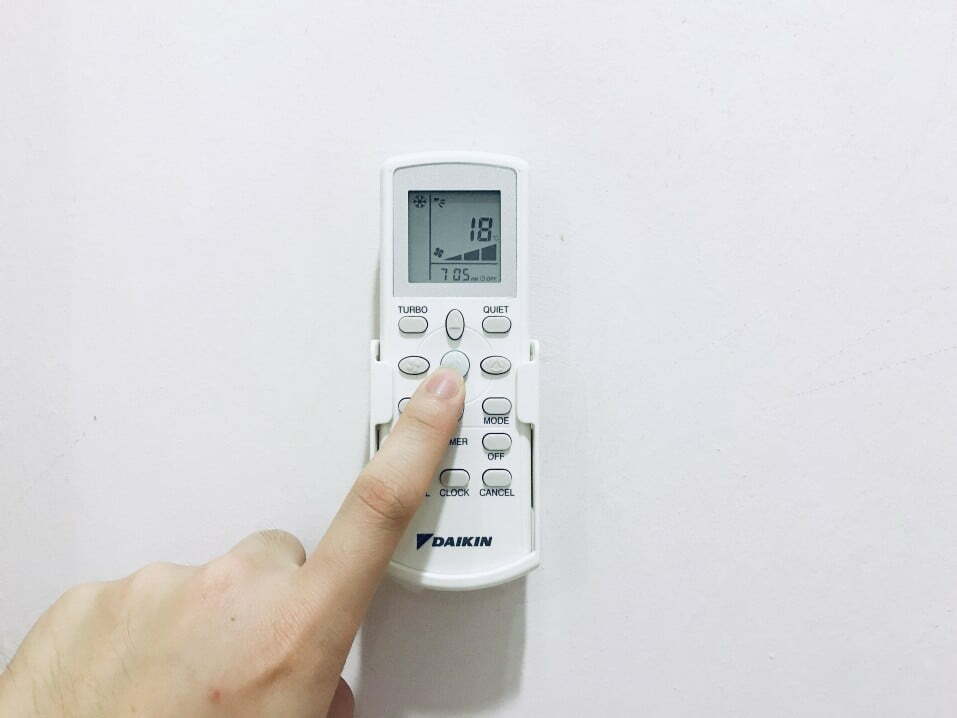









![Best Air Conditioners in [year] ([month] Reviews) 27 Best Air Conditioners in 2026 (January Reviews)](https://www.gadgetreview.dev/wp-content/uploads/best-air-conditioners-image.jpg)
![Quietest Through The Wall Air Conditioners in [year] 28 Quietest Through The Wall Air Conditioners in 2026](https://www.gadgetreview.dev/wp-content/uploads/quietest-through-the-wall-air-conditioner-image.jpg)
![Best 10000 BTU Air Conditioners in [year] 29 Best 10000 BTU Air Conditioners in 2026](https://www.gadgetreview.dev/wp-content/uploads/best-10000-btu-air-conditioner-image.jpg)
![Best 15000 BTU Air Conditioners in [year] 30 Best 15000 BTU Air Conditioners in 2026](https://www.gadgetreview.dev/wp-content/uploads/best-15000-btu-air-conditioner-image.jpg)
![Best 15000 BTU Window Air Conditioners in [year] 31 Best 15000 BTU Window Air Conditioners in 2026](https://www.gadgetreview.dev/wp-content/uploads/best-15000-btu-window-air-conditioner-image.jpg)
![Best 12000 BTU Air Conditioners in [year] 32 Best 12000 BTU Air Conditioners in 2026](https://www.gadgetreview.dev/wp-content/uploads/best-12000-btu-air-conditioner-image.jpg)
![Best Photocatalytic Oxidation Air Purifiers in [year] 33 Best Photocatalytic Oxidation Air Purifiers in 2026](https://www.gadgetreview.dev/wp-content/uploads/best-photocatalytic-oxidation-air-purifier-image.jpg)
![Best Ventless Portable Air Conditioners in [year] 34 Best Ventless Portable Air Conditioners in 2026](https://www.gadgetreview.dev/wp-content/uploads/best-ventless-portable-air-conditioner-image.jpg)
![Best Window Air Conditioners with Heat in [year] 35 Best Window Air Conditioners with Heat in 2026](https://www.gadgetreview.dev/wp-content/uploads/best-window-air-conditioner-with-heat-image.jpg)
![Best Inverter Air Conditioners in [year] 36 Best Inverter Air Conditioners in 2026](https://www.gadgetreview.dev/wp-content/uploads/best-inverter-ac-image.jpg)
![Best HEPA Air Purifiers in [year] 37 Best HEPA Air Purifiers in 2026](https://www.gadgetreview.dev/wp-content/uploads/best-hepa-air-purifier-image.jpg)
![Best Quiet Window Air Conditioners in [year] 38 Best Quiet Window Air Conditioners in 2026](https://www.gadgetreview.dev/wp-content/uploads/quiet-window-air-conditioner-image.jpg)
![Best Energy Efficient Window Air Conditioners in [year] 39 Best Energy Efficient Window Air Conditioners in 2026](https://www.gadgetreview.dev/wp-content/uploads/best-energy-efficient-window-air-conditioner-image.jpg)
![Best Quiet Portable Air Conditioners in [year] 40 Best Quiet Portable Air Conditioners in 2026](https://www.gadgetreview.dev/wp-content/uploads/quiet-portable-air-conditioner-image.jpg)
![Best 6000 BTU Air Conditioners in [year] 41 Best 6000 BTU Air Conditioners in 2026](https://www.gadgetreview.dev/wp-content/uploads/best-6000-btu-air-conditioner-image.jpg)
![Best 8000 BTU Air Conditioners in [year] 42 Best 8000 BTU Air Conditioners in 2026](https://www.gadgetreview.dev/wp-content/uploads/best-8000-btu-air-conditioner-image.jpg)
![Best Small Window Air Conditioner in [year] 43 Best Small Window Air Conditioner in 2026](https://www.gadgetreview.dev/wp-content/uploads/best-small-window-air-conditioner-image.jpg)
![Best 5000 BTU Air Conditioners in [year] 44 Best 5000 BTU Air Conditioners in 2026](https://www.gadgetreview.dev/wp-content/uploads/best-5000-btu-air-conditioner.jpg)
![Best Mini Split in [year] 45 Best Mini Split in 2026](https://www.gadgetreview.dev/wp-content/uploads/best-ductless-mini-split-air-conditioner-image.jpg)
![10 Best Portable Air Conditioners and Heaters in [year] 46 10 Best Portable Air Conditioners and Heaters in 2026](https://www.gadgetreview.dev/wp-content/uploads/best-portable-air-conditioner-and-heater-image.jpg)