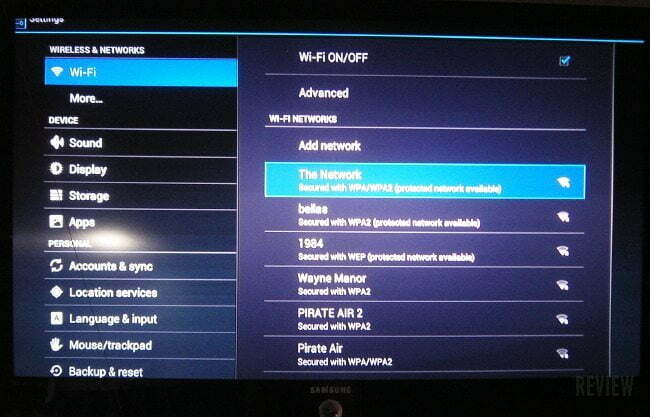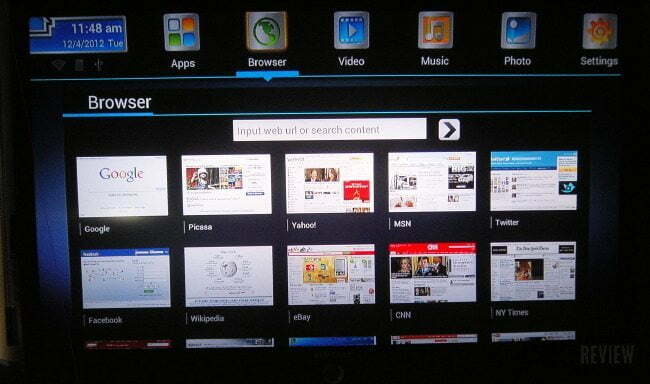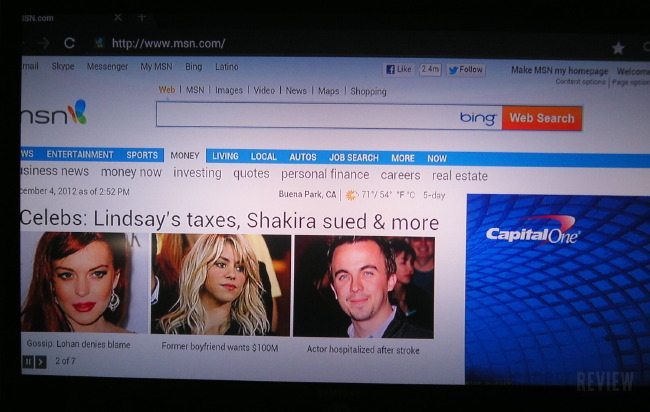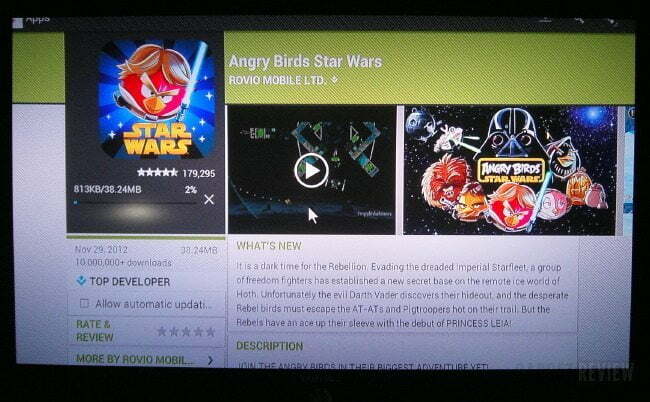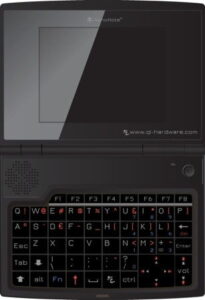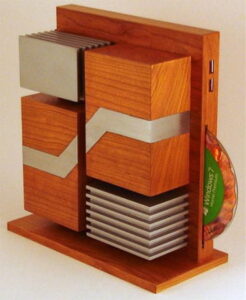Netflix changed the way people viewed their televisions — less because of streaming video itself and more due to an “application” that normally would have had to be used on a computer now being integrated with the TV. It’s rare to find a TV nowadays that doesn’t have “Smart TV” capabilities for accessing a variety of online services, be they video or audio, along with stand-alone “apps” that range from weather reporting to news to self-contained games. But older TVs sans this technology (or Internet capability) still abound, which is why secondary and less expensive devices like Blu-ray players are now being offered with such services. Make it a point to add to your list of best tv accessories.
FAVI Entertainment’s SmartStick is a better solution. To start, it’s an inexpensive solution at $49 retail. The SmartStick is reminiscent of a very fat USB thumb drive. And like such a drive, it contains solid-state memory (4GB — 8GB model costs $79) which is used to store content and data. However there is also a WiFi receiver inside (B/G/N) as well as 1GB of RAM devoted to running the Android operating system so as to have added functionality. A micro-USB input on the side of the SmartStick is plugged into a provided stand-alone power supply. This is convenient should easy access to a USB port on the back of the TV be inaccessible or unavailable. There is also a micro-SD card slot for storing content externally (a very nice touch since 4GB of space can fill up quite rapidly). Micro-SD cards are cheap and the SmartStick can handle up to a 32GB model. A USB port is also on the side — but here it will be used with the RF receiver that comes with the optional keyboard remote that was sent along with the basic package. A HDMI socket on the end goes into an open socket on the TV. The SmartStick accommodates resolutions of 720p or 1080p. There are other great tv devices that can even help you record Tv shows for you to rewatch them later. Learn more about this specific gadget in our Elgato video capture review.
The physical setup of the SmartStick doesn’t take more than 10 minutes at the outset. Plug it into a free HDMI port on the TV (an extension cable is included) and connect the power supply to an AC outlet (there might be a way to get an AC to USB adapter working that will let you plug into a free USB port on the TV, but frankly it could prove more trouble than it’s worth since you have to provide the exact correct amount of voltage). The included IR receiver cable connects to the SmartStick and is long enough for placement at the front of the TV for receiving the half-sized remote’s infrared signal. The remote performs basic functions through a Direction Pad/Enter and a series of dedicated buttons, such as Home, Back, Search, Page Up/Down and Play/Pause, Forward/Reverse. For a universal remote that can control all your home entertainment devices, click our GE universal remote review.
A “Wizard” begins the process when the SmartStick is first turned on. Using the optional keypad remote obviates the need for the onscreen keyboard and makes inputting text, such as the WiFi network’s password easier to do. Similar dedicated buttons as found on the half-sized remote are increased with those found on a keyboard, such as Esc and a “Windows” button. But if you’ve only the remote which comes with the FAVI, the lack of speed comes from having to hunt and peck for text, not the responsiveness of its operating system.

The top of the Home screen presents a series of Sections laterally: Apps, Browser, Video, Music, Photo and Settings. What each does can be broken down as follows:
Video and Music
Both video and music can be accessed from internal memory or from a connected micro-SD card or USB thumb drive, with the quality of the resolution matching that of the source. As an alternate, content stored on a computer or server that is connected to the wireless network can also be accessed. This requires installing the Plex Media Server program onto a computer connected to the network — it can be a PC or a Mac (which is often left out in favor of PCs when it comes to network streaming capabilities). Content must then be linked with a folder that the Plex Media Server program can access (and obviously the program must be running). The advantage of this is that no internal storage of the SmartStick needs to be used, nor do you have to insert/remove storage cards. As the streaming is local, glitches and stuttering that can occur from an outside server are eliminated. Video ran flawlessly, as did the music, with only a minute delay between activation and playback.
Web Browser
The web browser provides some sites already bookmarked that are shown onscreen when this section is selected — but entering a URL can be done as well. The browser behaves indistinguishable from that of one on an Android-based phone or tablet and no website was encountered where an error message or plug-in defeated access or viewing. In many ways, this is what Google TV was supposed to do, but here it is more efficiently and effectively implemented. There was a bit of a delay in general when bringing up websites, but the speed wasn’t sufficiently slow to make the wait frustrating — when compared to that of a browser enacted inside that of a Samsung, it clocked in overall in being about a 1/5th faster. Since some websites came up faster than others on the FAVI, it’s fair to say that the overall performance here can be given a 7-7-1/2 out of 10.
Apps
The Apps section was saved for last, due to its offering of “Smart TV” functions being based around the Android 4.0 operating system. An app can be transferred to internal memory through a storage card or downloaded directly through the browser. This is a straightforward procedure that does not require any learning curve, although five minutes spent reading through the instruction booklet will answer all the questions that might pop up.
Apps function in a similar manner as they would if accessed on an Android-base device. Some apps are pre-loaded for use, while others can be located and accessed through searching or from the web browser. As an example, the Star Wars rendition of Angry Birds was downloaded from Google Play (you can create an account if one isn’t already available to sign in with) and looked definitely better on the TV’s larger screen in comparison to how it would have appeared on a 7-inch tablet. And that was the standard-def version, not the HD one. Animation and sound performed similar to how they would have if an Android-based device was playing them — no complaints.
The main issue with “smart TV” features on their television has been how well the different functions respond. The FAVI, being independent of the television can devote all its processing power to its own functionality — for example, apps run at a speed that seems indistinguishable from that when used on a smartphone/tablet (in actuality they seem to be running a bit faster when I compared the Angry Birds app on the FAVI to that of one played on an iPhone 3G). The Internet connection also seemed a bit more “snappy,” and that could be from the FAVI connecting directly to the wireless network on its own.
Pretty much any app can be played on the SmartStick, provided there is space for containing them, with the exception of those requiring a video camera or microphone. This is due to there not being an AV input on the ‘Stick’, nor a way to take advantage of either of these peripherals should they be integrated with the TV. Also the use of the nominal remote for game play is very frustrating and slow when compared to using the keyboard remote’s touch pad to move the pointer around. Spending the extra amount to get this optional remote (which includes a laser pointer) will increase the productive use and make games tons easier to handle. This can be annoying, but since it is not due to the way that the FAVI is handling an app specifically, it has to be considered a separate issue. The touch-pad keyboard remote is offered as an option, but having it is highly recommended as it doesn’t just make gaming easier but also offers a faster path for text inputting. One was sent along for this review and after I switched to it, I rarely went back to the remote because it just makes things harder to work through.
Editor’s Rating:
[rating:4/5]
Great
Bottom line: The FAVI Entertainment SmartStick combines the online connectivity of “Smart TV” functionality as found in many devices today. However, the use of the Android operating system widens the field when it comes to application use; effectively giving anyone the equivalent of an Android-based viewing screen for their living room or bedroom.
Pros
- Portal sections for SmartStick/related information
- Includes HDMI extender cable and power supply
- Portable
Cons
- Remote difficult to manuver for game use
- Need for separate power supply plug adds a layer of setup