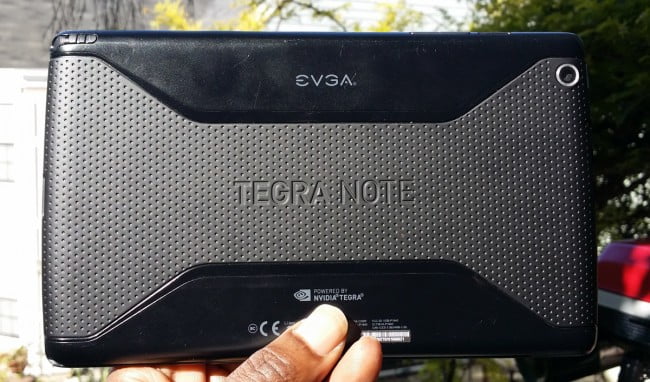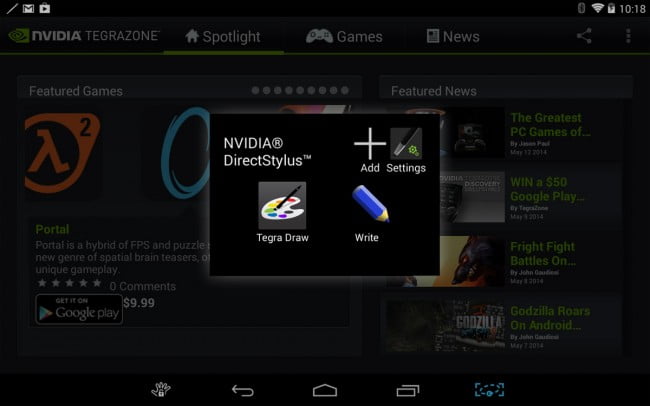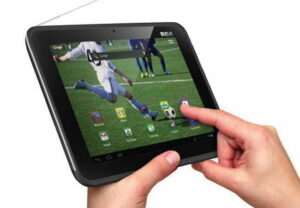For anyone looking for the best Android tablets, check this out. While you’re at it, you might want to read our Samsung Galaxy Tab Leather notebook case review.
I got one! Today we introduce ourselves to EVGA’s Tegra Note 7, the company’s first foray into tablet computing products. Like EVGA’s award winning graphic cards, the Tegra Note 7 is also brought to us in partnership with Nvidia with the device powered by Nvidia Tegra technology. That marriage of Nvidia tech and EVGA class-leading reliability and customer support — should spark the interest of mobile and PC gamers alike. Plus the little black slab can be had for a cool $200. If you want a good starter tablet instead, try giving our Ematic FunTab Pro Tablet review a read. For another interesting piece of tech, you should also read our review of the electronic paper arrives.
Design
At first glance the Tegra Note 7, looks like your average 7-in tablet running an unskinned Android OS albeit this one is wearing an elegant black dress and saunters in with a working stylus that tucks away nicely on its underside. In hand, the tablet feels just a bit heavier than the 7 inch Samsung Galaxy Tab 3. Or, you could read our Samsung Galaxy Tablet review. The Tegra Note 7 features a single physical button at the top of the unit (held in portrait view) for Power. The right side toward the top is where the Volume Rocker is located. The microSD card slot is just above the Rocker. Back at the top there are ports for MiniUSB charging/data cable, headphone jack and Mini HDMI.
The back is textured, making the unit immediately standout from other tabs like the Samsung Galaxy Tab 3.0. The Galaxy’s slippery smooth back demands covering or very careful holding and placement. The EVGA Tegra Note 7 also features a magnetic back, which the optional Slide Cover attaches to when folded back. The cover can be folded on itself to work as an adequately sturdy stand that props the unit up for viewing at different angles for hands free enjoyment. While not advisable for obvious safety reasons, that magnetic back is strong enough to keep the tablet attached to a normal refrigerator door. This made cooking with Gordon Ramsey possible while I also feared the unit would plummet to an untimely death on the kitchen floor. It’s quite impressive nonetheless. If you’re looking for a tablet that’s also a TV, take a look at our review of RCA announces a TV tablet, the DMT580D.
Display
The 7-inch display is one of the unit’s weaker points. It hits well below the 1080p sweet spot and rings in at 1280 x 800 with an additionally low pixel density of only 216 ppi. For better display quality, read more about the Dragon Touch Storage Quad Core Processor. The display of the Note 7 is powered by Nvidia’s PRISM 2 processing. Colors are nice but that low pixel density on a low resolution screen results in washed out images and less than vibrant whites. The Nexus 7, one of the closest contenders does 1080p with a pixel density of 323 ppi. No surprise in performance difference there! But Nvidia’s own lovely little SHIELD handheld performs visibly better at 294 ppi and 720p. That slight bump in pixel density helps to produce richer colors and clarity. Finally, general web browsing and movies are more vivid on both the SHIELD and the Nexus 7.
That said the unit serves up an enjoyable multimedia experience with a suitable display and a set of well-crafted front-facing speakers.
Camera
The Tegra Note 7 uses a 5mp camera, better than what other tablets like the Haoqin H7 Tablet Android Tablets use. Surprisingly, it performs better than the “soul stealers” on other similar devices, thought that’s not saying a hell of a lot. You can take photos or record videos at 1080p. Nvidia has outfitted the Tegra Note clicker with their “always-on” HDR technology, which is supposed to capture images as they are seen.
The end result is solid if not overly spectacular. You get some good pics if taken in even and well-lit settings like outdoors on sunny days. Indoor low light photos are decent and suitable for party pics and social sharing. For context, standard free-hand photos show better color saturation and are noticeably less muddy than those taken with a Galaxy Tab 3 of the same size, but not by much.
Software
The Note 7 is now running Android KitKat 4.4.2. This is an unskinned version of the OS, as mentioned above. But Nvidia has included a few key applications to take advantage of the Note’s unique features. Those being the included chisel-tipped stylus and the uber-powerful gamer-class Tegra 4 processor. You get a small handful of stylus-friendly app with even more available for free download on the Google Play store. Even the calendar app works well with the Stylus, making it super easy and intuitive for impromptu planning and editing. AirFlow, MyScript calculator, Note Any Time and several others are highly recommended downloads to make the most of the cool stylus functionality.
I must admit the stylus is the productivity boon most won’t see coming in a $200 tablet package. Moreover, it’s fiendishly fun to use.
Performance
Tegra 4 is definitely a gamer’s SoC. Although the SHIELD beats out the Note 7 in raw synthetic benchmarks (9137 VS 10754) it’s not overly noticeable while gaming.
Conclusion
The Tegra Note 7 is a marvel in many areas that supersede it’s consumer friendly price tag. The display performance is the only significant detractor. Yet it’s, by no means, a deal breaker. Ok sure, the Note 7 is a bit heavier than the Nexus 7 and the Galaxy Tab 3. But the Tegra 4 processor is substantially peppier and pushes commands and applications to respond with urgency. Many prefer an unskinned Android device as they lend themselves to more inherent changes, without routing, than manufacturer proprietary skins. The EVGA Tegra Note delivers in that regard. Plus, when the 4100 mAh battery is fully charged it can sustain the fun for roughly 10 full hours of general use and 7 hours of gaming.
Yet beyond that, the camera is fairly solid, which surprised me with its color accuracy and 1080p video capture. However, the stylus and gaming functionality steal the show. That chisel-tipped stylus offers up a very intuitive writing experience across many applications and… Games just sing on the Tegra Note. You can pull them from the typical Google Play store or from Nvidia’s own TegraZone, which houses all the games specially tweaked to take advantage of Tegra processors. Unfortunately the company’s incredible GRID cloud gaming service is not supported by the tablet. Keep hope alive though, because the Note 7, like many other Nvidia products, are updated regularly — with new content and features.
Ultimately, the EVGA Tegra Note 7 is an awesome 7 inch Android tablet that is loaded with features, at a price more affordable than the competition. Plus it’s backed by two of the most reliable companies in the tech industry.