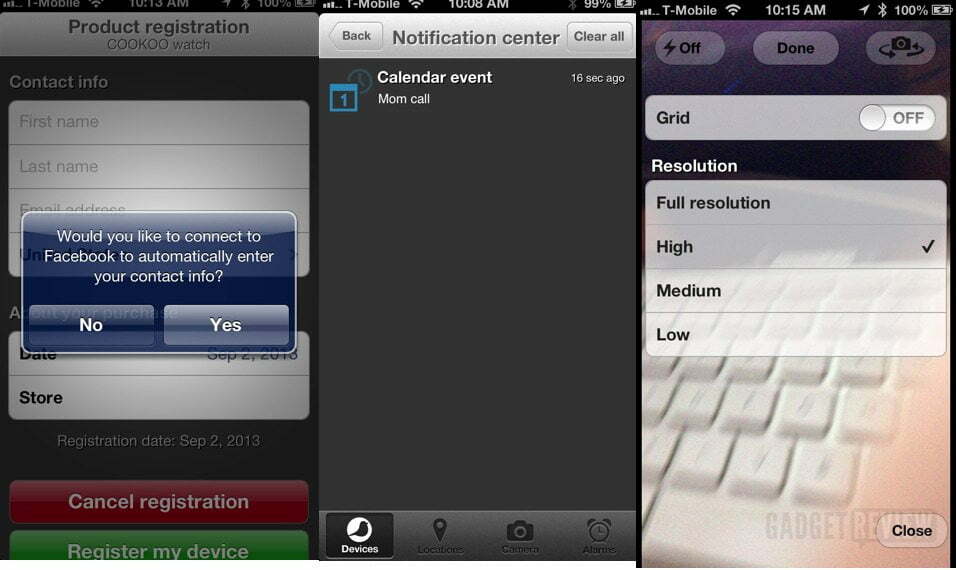[dropcap]A[/dropcap] watch tells time, but ever since the invention of the wristwatch designers have looked to innovate both its appearance and functionality. Once that meant glowing dials or digital LEDs or even built-in video games, but now it’s all about the smartphone and integration. Answering the call is the COOKOO Connected watch for iPhone that can wirelessly dock with an iPhone to become its “second screen.”
On the surface, the COOKOO doesn’t look that remarkable: it’s a bit big and retro-looking with the silicone wrist band a solid color (in the case of the one I have, white), with the dial surrounded by a stainless steel bezel. The analog face has minute and second hands that move clockwise against tabs rather than numbers. But there’s hidden graphics and text that doesn’t show itself until needed.
I started by downloading the COOKOO app to my iPhone 5. Once this was done, I removed the COOKOO watch from its birdcage-like case, pulled the stem at the side out and set the hands to the correct time. I brought up the app since it must be both paired with the watch (using Bluetooth) as well as organized with information about me taken from the phone. This done, I put the COOKOO around my wrist and made a mental note of the buttons surrounding the dial: the upper right being the mode with the upper left illuminating the icons,. The lower left button was already used for pairing with the iPhone, which left the “Command” button at the lower right to perform operations.
Because of the COOKOO’s “second screen” capacity, I didn’t have to update it or put in codes or passwords. I pushed in the stem to get the second hand moving (3 year lithium battery included), slipped the iPhone in my pocket and heading out for the day. Here’s what occurred and which would have normally had me removing the iPhone from my pocket.
I was standing in the line at Starbucks and a call came in — the COOKOO announced this with a graphic and beep. I didn’t answer and got a “Missed call” graphic shortly thereafter. With coffee and danish in hand, I sat at a table and ate, so when the email notification on the COOKOO appeared (with a corresponding few lines viewable in the app’s Notification Center), I could look at it later when my hand wasn’t sticky (I had filtered out all but the most important emails earlier so it wouldn’t bother me with just any email received). The same for any Google Voice SMS message.
Other messages came in during the day — not because I’m so popular but as I had asked my wife to do this so I could suss out the COOKOO. A calendar reminder that I had set days earlier on the iPhone came up on the COOKOO, as did an alarm I had set earlier that day. If I had wanted to, I could have had the COOKOO beep or vibrate instead of going with icons. These alternatives to graphics are welcomed since the COOKOO’s illumination is not very bright (and can rapidly eat up battery power if overused).
There’s other features — such as getting a low-battery alarm notice (for the iPhone, not the watch), being able to play/pause/skip to the next song when listening to music (although pretty much all headphones have this functionality built onto them anyway) and being able to surreptitiously take a picture from the iPhone at varying resolutions by pressing the COOKOO’s Command button (although if you’re holding the iPhone, there’s no need and if it’s in your pocket, there’s no use). The “Find” function is sort of useful, as it lets you sound an alert to hear where it is, but more so the “Device out of Range” since everyone at one time or another has left their phone on a table in a restaurant or coffee bar and then walked away at least once. That’s almost worth the cost of admission alone.
Bottom line: The $129.00 COOKOO connected watch for iPhone can’t replace the iPhone’s screen, but it CAN offer a useful, if limited view of notifications and functionality to keep the phone from having to leave the pocket. And its choice of colors and retro good looks can make wearing a watch fun again.