In the world of video games, the one accessory that every company seems to have their own version of is the controller. No longer content to just modify the feel of the buttons, sticks, or the basic design; a few years ago companies started adding everything they could think of just to make their controller stand apart from the competition. We’ve got controllers that have lights all through them, controllers with fans in them, controllers with ways to adjust the internal stops, and as I’ll be dealing with today: controllers with chat pads inside of them. If you want to upgrade your gaming arsenal, check out the best gaming keyboards to add to your setup.
I don’t know which company first thought of the idea to put a chat pad onto a controller, but I remember when a friend first showed me one he got from Microsoft for his 360. I thought that it looked like the silliest thing that I had ever seen. I have large hands, and those buttons were smaller than even the ones on my (at the time I had a Blackberry) smart phone. I tried it for a minute, realized that I would never use one, and thanked my girlfriend for buying me a nice pair of Turtle Beach headphones so I didn’t have to resort to such nonsense. Throughout the course of my writing career, I also got to try a PS3 version of the chat pad for another site, and while it felt marginally better, it now sits collecting dust in my accessory drawer. So now that you know my history with devices like this, you can probably guess how this review is going to go, right?
Well, not so fast there.
Yes, the Cideko Air Keyboard Conqueror might be in essence a controller with a chat pad strapped to it, but where the others failed in comfort, the Conqueror does as its name would suggest and, well, conquers. The super wide base on the Conqueror is perfect for resting your palms on, and I’ve actually found myself wishing that my “standard” game controllers would have that same type of feel – it’s that comfortable. The chat pad is still a little awkward to use while in the middle of playing a game, but the buttons are large enough and spaced far enough apart that I don’t have to worry about hitting more than one. I will say that while you can use the Conqueror on either the PS3 or PC wirelessly using the included dongle, I got the most usage out of it while playing Star Wars: the Old Republic on the PC, and DC Universe Online on the PS3.
Related: Check out the Cooler Master Masterset MS120 review
You see, for most every other game, it’s just so much easier to talk rather than type – but for MMOs, it doesn’t matter if you have a PS3 headset, or are using a top notch TypeFrag Ventrilo server on the PC (Our guild has a 400 man), there’s a good chance that at some point you will have to type something. Even if it’s just hitting number keys to activate abilities, it’s still typing. To me, that’s where the Cideko Air Keyboard Conqueror excels, and that’s the crowd it should really be marketed to. While using it, I was able to use all of my SW:tOR hot bar abilities without ever moving my hands, and that was something that really impressed me. Usually I’d have to have one hand on my mouse and the other on my keyboard, and there were a number of times I would activate the wrong thing because my hands would be in the wrong places. With this though, that never was a problem.
The Cideko Air Keyboard Conqueror also features ten fully programmable buttons, and while they may not be the same as a keyboard that can bust out a five minute long macro with the push of a button, they are still incredibly useful. In PvP on SW:tOR I have four main abilities that I cycle constantly, and I mapped those to the four face buttons. My secondary abilities such ad crowd control and the like were put onto the top buttons, and by doing this I was seeing a really noticeable gain in the amount of kills I was getting per Warzone. Again I’m talking about this as an MMO accessory, but I’m sure if you were playing any FPS you could just make it mimic the functionality of a normal XBOX 360 or PS3 controller.
Related: Take a look at the Tt eSports Challenger Ultimate gaming keyboard review
Something that I’m not quite sure how I feel on with the Conqueror, is the fact that it’s a gyro mouse. A part of me likes it, because I generally make some motions when I’m playing a game with a controller anyways (as I’m sure most of us do), but I’m glad that they gave you the options in the settings to set one (or both) of the analog sticks as the mouse controller for more precise control. Something else that’s pretty nice is the four application buttons at the bottom left of Conqueror’s face that gives you quick launch access to four applications of your own choosing.
The battery on the Conqueror is pretty robust as well, lasting just as long as a standard Microsoft battery in a “Play and Charge” kit. I can get 18 to 20 hours on a charge easily, and as long as I remember to plug it in at night when I go to bed there’s no issue. Lastly, for those of you who fear losing the dongle (I’ve already lost three wireless mouse dongles), fear not. When you don’t have it plugged it, there’s a nice little compartment in the bottom left corner where it slides in nice and snug. The only thing I really wish they would have put on the controller, would be a more rubberized “textured” grip. The whole things feels “plastic-y”, and while it in no way feels cheap, having some grip to give a textural difference would have made it all the more better in my eyes. Yes, the side grips have a very slight textural difference already, but for me it’s not pronounced enough.
Editor’s Rating
[rating:4/5]
Great
The Bottom Line: The Cideko Air Keyboard Conqueror is a great product for a certain market – I don’t know how useful it would be for FPS and other genres where Ventrilo (and other VOIP programs) is the normal way to communicate, but for the MMO player it’s really spectacular.
Pros:
- More customization than you can shake a stick at – if you can push it, you can pick what it does
- Gyro mouse is great for people that want to control their stuff from across the room without the need of a mouse pad or wires
- Keys are big enough and spaced far enough that even big hands can use them
Cons:
- No real texture differences makes it feel somewhat boring in your hands
- Not super useful for all genres of games
- Gyro mouse isn’t the most precise of features
You can get your own Cideko (Bluetooth) Air Keyboard from Amazon for only $64.99

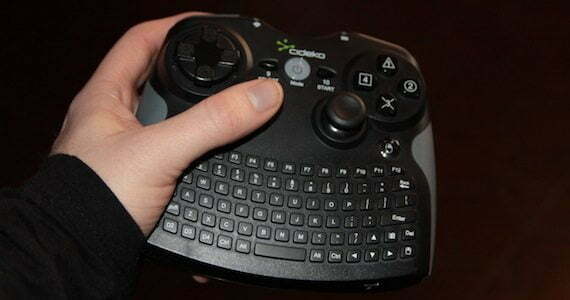
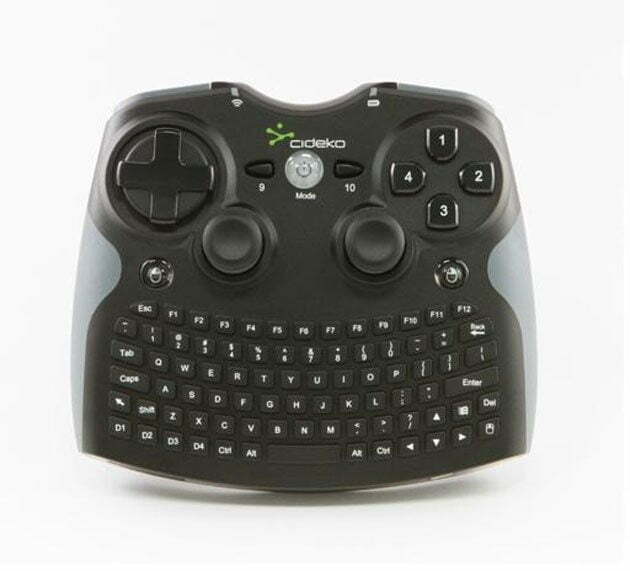









![SteelSeries Apex [RAW] Gaming Keyboard Review 10 |||](https://www.gadgetreview.dev/wp-content/uploads/SteelSeries-Apex-RAW_3-1-300x184.jpg)
