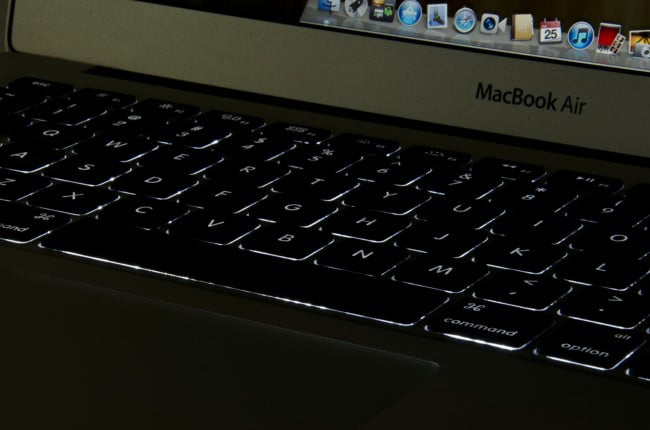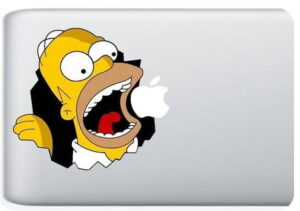[Rating: 4.5]
Ordinary laptops no longer apply to the general public. Apple has made that clear by eliminating the Macbook line and promoting the Macbook Air to take its place. Thin and light is what’s in. To Apple, the future of mobile computing for the everyday consumer is portability, functionality, and style. That means no moving parts, no hassle, and the power to soldier through any everyday task. So, what other features make these top-rated laptops the best in the market?
Apple’s latest Macbook Air has two significant upgrades over last year’s models. First is the upgraded processors. The new Air comes with Sandy Bridge CPUs from Intel, some of the fastest to date. Even with low clock speeds of 1.6-1.8GHz depending on the model (see grid below), these chips are incredibly quick as you’ll see below in the benchmark section. The second change is moving away from Nvidia and AMD to Intel’s integrated graphics with the widely used Intel HD 3000. This is the same GPU found on the newer 13″ Macbook Pros, which is not a big step forward for graphics processing.
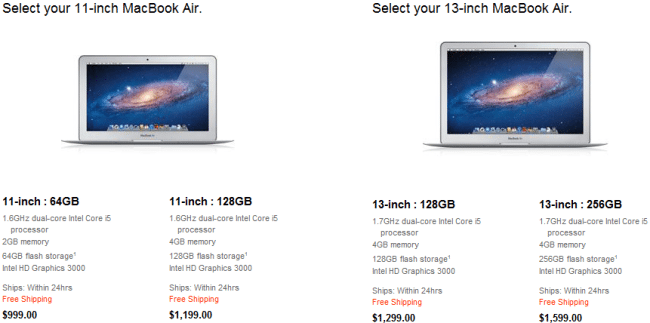
Related: If you want to check other options, read the Apple Macbook Air review
A few additional upgrades to this year’s model include a Thunderbolt port (Thunderbolt is a relatively new data transfer cable which is supported by Apple for several devices, including the latest Cinema Displays) that doubles as a mini-display port; a fully backlit keyboard; and Bluetooth 4.0.
The operating system has also received an update, labeled OS X Lion, though this review will focus specifically on the hardware except when applicable. I’ll have a full review of Lion in the following week.
This review is broken down into five main sections: Design, Display, Battery, Daily Use, and Benchmarks. The Macbook Air tested is the 13.3″ 1.8GHz model with 4GB of RAM and a 256GB SSD.
Related: You may also check the Apple Macbook Air Core I5 review
Design
The shape and build of the Macbook Air hasn’t changed from last year’s model, which was already stunningly thin and light. The new 13” model is 3 pounds, and at its thinnest point .7” thick. The Air is not frail and is exceptionally balanced and very comfortable to hold one-handed open or otherwise. Like all other non-iPhone and iPod Apple products, the Air has some sharp edges to be wary of.
It’s unclear why Apple removed the backlight from the keyboard in last year’s Air lineup, and its return is most welcome. Typing on the keyboard is a charm, and using the backlight is extremely helpful in low-light environments. The F5 and F6 function keys now control backlight brightness levels, which can be visible in broad daylight. The trackpad’s edges do not illuminate, which is fine considering how big the trackpad is. There is also an ambient light sensor that will automatically adjust the brightness level of the backlight.
For the past few years the Macbook Air has received flack for the lack of ports, and the new model is no exception. The only change over last year’s model is the additional Thunderbolt port. At this point, I feel the two USB ports should have been upgraded to 3.0, which is roughly 9x faster and also available today on many machines. Instead, Apple opted for Thunderbolt. This is disappointing because high-speed data transfer is not available for the Air except through Thunderbolt, which only works with a few devices like Apple’s Cinema Displays. Completely disregarding USB 3.0 in exchange for an essentially non-existent data transfer platform is ludicrous.
 The 11″ Air atop the 13″. They are nearly identical in terms of overall thickness and size.
The 11″ Air atop the 13″. They are nearly identical in terms of overall thickness and size.
Audio quality is superb, especially considering that the speakers are nowhere to be seen. It’s only at 100% volume that some sounds – and even then rarely – become muttled and inaudible. Watching a film like Inception, with deep bass and a wide array of audio tones, is a surprisingly enjoyable experience. The sound is remarkable, and in conjunction with an amazing display (see below), watching movies and TV on the Air is heavenly.
As a laptop, the Macbook Air looks and feels as fresh as ever. The design is makes it incredibly versatile: from travel to serious productivity, on the couch or at a desk, or even walking around, the Air is comfortable in most any situation. Passing on USB 3.0, or perhaps exchanging the current USB 2.0 for USB/eSata ports is the step that would have pushed the Air to near-perfection. I expect the reason for this is Thunderbolt, which we will be seeing much more of in the coming months.
Display

Part of the reason I have had so much trouble finding a good laptop is because most have poor displays. It’s the easiest part of a laptop to skimp on, and most users don’t know color accuracy if they had a comparison chart stapled to their forehead.
The display is, quite frankly, one of the best I’ve ever tested on a laptop. This shouldn’t come as a surprise. Apple’s displays have always been highly rated and revered by everyday users and professionals alike. To test the display, I used the freely available Lagom.nl LCD-Test.
Color contrast is spot on, excellent compared to high end standalone displays. White levels are also very high, and the screen brightness is high enough to be visible outdoors, even in daylight. Black levels are very good, though the five darkest levels of black are completely invisible on a pure black background. Most users won’t notice this difference in black levels.
The screen is sharp, though at certain frequencies the display flickers and makes a whirring sound, which in my experience is uncommon. I’m surprised Cupertino has such a problem at all. Most users won’t ever run into this problem, but it’s alarming nonetheless. The display has slight ghosting, as is expected with non-gaming displays. Response time is a bit slow, and once again not a significant issue.
For users who rely on solid displays on the road – for photography, video, color accuracy, or just to work outside by the pool, the Air does not disappoint. There isn’t a better mobile display.
Battery
I haven’t completed the full battery tests, but based on the time I have had so far with the 13” Air I can safely say that each charge will get at least six and a half hours per charge with light internet browsing and productivity. Standby time is also strong, losing only 1-2% per 8 hours. Recharge time is also extremely fast, charging from 0-70% in an hour and ten minutes.
I’ll have a full list of battery benchmarks shortly.
Daily Use
With the Macbook Air I installed Windows 7 Ultimate (for benchmarking purposes, see below) and used both operating systems to test the laptop. What’s interesting about the Air isn’t how well it runs OS X Lion, but how well it runs Windows 7. After some initial difficulty with installing Apple hardware drivers for Win7 – without an Ethernet port or DVD-drive, installation must be done using a USB drive, and the Apple device drivers must be installed on a separate drive – I was very surprised by how well Win7 performed on the Air. Applications run smoothly, operations are quick, and unlike new computers from PC manufacturers, there is no bloatware. All of the great functions of Apple’s hardware, from the function keys to the trackpad, work excellently in Windows 7. As you’ll see in some of the benchmarks below, some things even run better in Windows than they do in OS X.
Boot time isn’t great. OS X Lion has an average boot time of 32 seconds, and a very fast shutdown of 3.3 seconds. Windows 7 Ultimate is even worse, a snail-slow boot time of 54 seconds, and a shutdown of 7.6 seconds. However, like the prior Macbook Air and all recent Macbooks, the Air has an instant standby which reactivates immediately. Windows 7 will automatically go into standby mode as well, though power drain is significantly higher when in Windows than in OS X.
 Side by side, the Air is thinner than the original iPad and 7″ Samsung Galaxy Tab
Side by side, the Air is thinner than the original iPad and 7″ Samsung Galaxy Tab
The webcam – a 640×426 video camera – provides good quality video for video chat. It also takes suitable images for PC use. The microphone on the left side is high sensitive and accurate, but it’s poorly placed and far too easy to accidentally cover. 3.5mm headsets, such as the one included with iPhones, can also be used for both stereo sound and a microphone, though the included is perfect for video conferencing.
Wi-Fi connectivity is very strong, capable of reaching through several walls and over 50 feet using a strong connection. The a/b/g/n card has download speeds of up to 2.5Mbps, and upload speeds of up to 1.4Mbps. Considering the Air has no ethernet port, fast down and up streams are required, and the Air does not disappoint.
Watching videos, streaming content, and even playing the occasional game on the Air is a treat. The combination of a great display, excellent audio and the I’ll do what I want where I want attitude make consuming any media fun.
One personal problem I’ve faced for years with Apple computers is the caps lock. And after installing Win7, I confirmed my suspicions. I type in an odd way, not by using the shift key to capitalize, instead quickly triggering the caps lock twice, sandwiching the desired capital letter between two keypresses. Typing like this feels more natural to me than holding down a shift key until I’m done capitalizing letters. Every Apple machine I’ve used in the past has been too slow in this way, too slow to register the caps lock press until two or three keystrokes later. Windows doesn’t have that problem, nor has any specific keyboard or computer except Apple. And after using Boot Camp to install Windows 7 on this Macbook Air, I determined that the hardware is not at fault. OS X is. The new Macbook Air is the fastest keyboard yet, but it still is not fast enough.
At every turn I’ve become more and more impressed with the Macbook Air. It does everything a laptop should do, and all quickly and efficiently. OS X is fast, and more importantly so is Windows. Fast download and upload speeds, a solid webcam and a strong microphone are just toppings on a delicious cake. Microphone placement could be better and OS X needs to speed up caps lock. Besides these two things, I’ve never used a better laptop in my life.
Benchmarks
The following benchmarks were performed on the tested 13″ 1.8GHz Macbook Air. Benchmarks performed by others are listed. Also, because the Macbook Air is one of the first major reviews of a computer we’ve written here at Gadget Review of some time, I’ll go into more detail explaining what the numbers represent and using benchmark data from other sources and scrutinized to ensure the proper scoring. Sources include Anandtech, Hot Hardware, PCMag, LaptopMag, and Engadget.
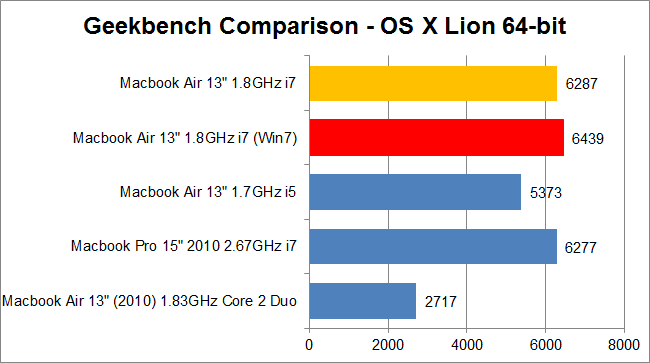
Geekbench tests general computing capabilities, and is restricted to what the CPU can muster.
On OS X Lion, Geekbench scored a moderately high 6287 in its native 64-bit mode, a multi-threaded test. According to results posted on Geekbench’s results page and Engadget, the 1.8GHz model is vastly superior to the 1.7GHz i5 by nearly 1000 points, is 2.5x as fast as last year’s Macbook Air, and scores slightly higher than last year’s 15″ Macbook Pro, which has a much higher clock speed.
Yet in Windows 7, 64-bit tests consistently outperformed the exact same test in OS X.
Next, because I installed Windows 7 after using the Geekbench Mac test, I checked how Windows rates the Macbook Air. Here are the numbers:
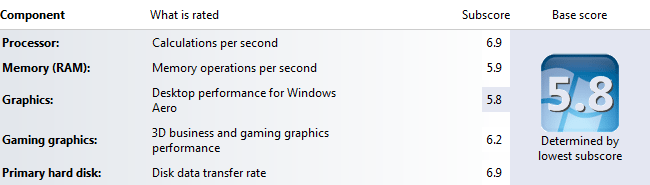
7.9 is the highest possible score, and the total score is the lowest score, which in this case was 5.8. Windows found the processor and hard disk (in this case, an SSD) exceptionally quick, which comes as no surprise. Memory’s low score of 5.9 likely stems from only 4GB of RAM at only 1333MHz. Faster DDR3 RAM and room for significantly more memory are the likely reason for this score. The Graphics and Gaming Graphics scores are hindered by the integrated Intel HD 3000.
Cinebench tests CPU performance by processing an image with a single CPU and then multiple cores.
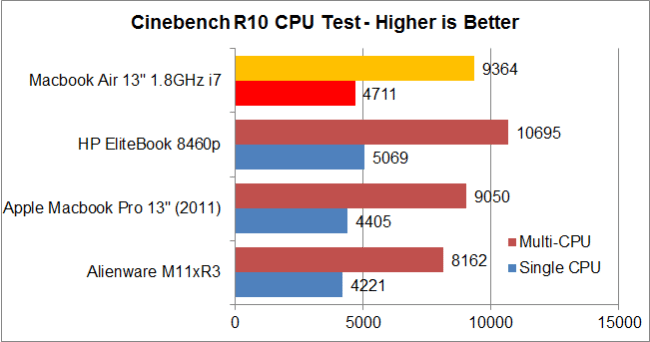
The new Macbook Air clearly trounces every other machine except for HP’s EliteBook 8460p, which sports a 2.5GHz i5 dual core CPU, an AMD 6470M, and 4GB of RAM. The only reason it should have outmatched the Air is because of the faster CPU clock, which can turbo to 3.2GHz. The CPU multiplier (not shown, which signifies how multiple cores are processing data in conjunction with one another) averaged just under 2x, meaning the i7 processor is extremely efficient.
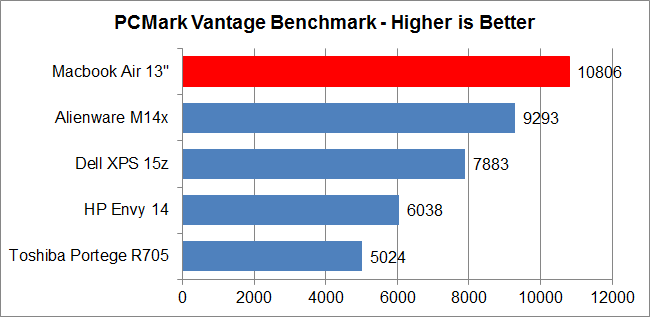
Because PCMark Vantage is a one-size-fits-all benchmark, I was able to take results from other sites for comparison to the Macbook Air. At first glance, it would appear that the Air destroys the competition, though this is due to poor scoring averaging. On the individual benchmarks the Air scored poorly on three of the seven tests. In the hard drive test however, it scored a whopping 25,276 points, which likely brought the score from what would be an average of ~7000 to 10806.
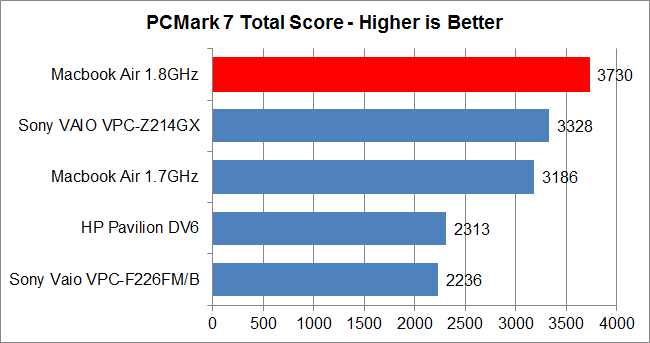
Comparatively speaking, the PCMark 7 scores are significantly high. Like Vantage, PCMark 7 scores on multiple traits, though none of the scores were significantly lower than the averaged total. Computation and Creativity tests scored very highly nonetheless. What’s especially surprising is the difference in scores between the 1.7GHz and tested 1.8GHz Macbook Airs. They test so differently – there’s such a gap between the 1.7GHz i5 and 1.8GHz i7 – that upgrading to the more advance chip, even at a price hike, is worth it.
Conclusion
It looks just as grand as it did a year ago. It’s just as comfortable, just as easy to use, and just as convenient to hold, carry, throw in a bag and whip out over and over again. I’m shocked that a laptop can be so pleasant. It’s powerful, both for the size and weight and for a computer using integrated graphics. This new Macbook Air is an amazing replacement for the now discontinued Macbook line.
The few downsides – no USB 3.0, Apple’s once-again sharp edges, occasional crashing in OS X Lion and barely any reason for power users to upgrade to the newer OS – are snags, and in the case of USB 3.0 help deny future-proofing the computer unless Thunderbolt is very successful. Even then, it seems like the perfect ultraportable. Light, fast, sleek and slim with an excellent display, fantastic audio, a great keyboard that is once again backlit…the new Macbook Air is an incredible machine.
And based on the benchmarks, I recommend putting down the extra money for the 1.8GHz model. The speed boost is huge, over 10% faster than the 1.7GHz model. That bump in speed alone makes the upgrade worthwhile, even if it means putting down another $100. On the 11″ model, upgrading to the 1.8GHz i7 costs an additional $350 (including an upgrade to 4GB of RAM and 128GB of disk space), which is a big stretch for someone on a tight budget.
For the whole of 2011 I’ve searched for a great laptop, a suitable purchase that makes economic and realistic sense. What a terrible journey, filled with disappointment. Too big, too small, too slow, too ugly…it’s so easy to make a less-than stellar machine. With the Macbook Air, I’ve finally found one worth carrying day in and day out, one that’s fast enough to handle my heavy photography and videography, as well as my meager productivity for hours on end. The Air may not have the muscle of Macbook Pros, but for an everyday laptop, the Air is king.