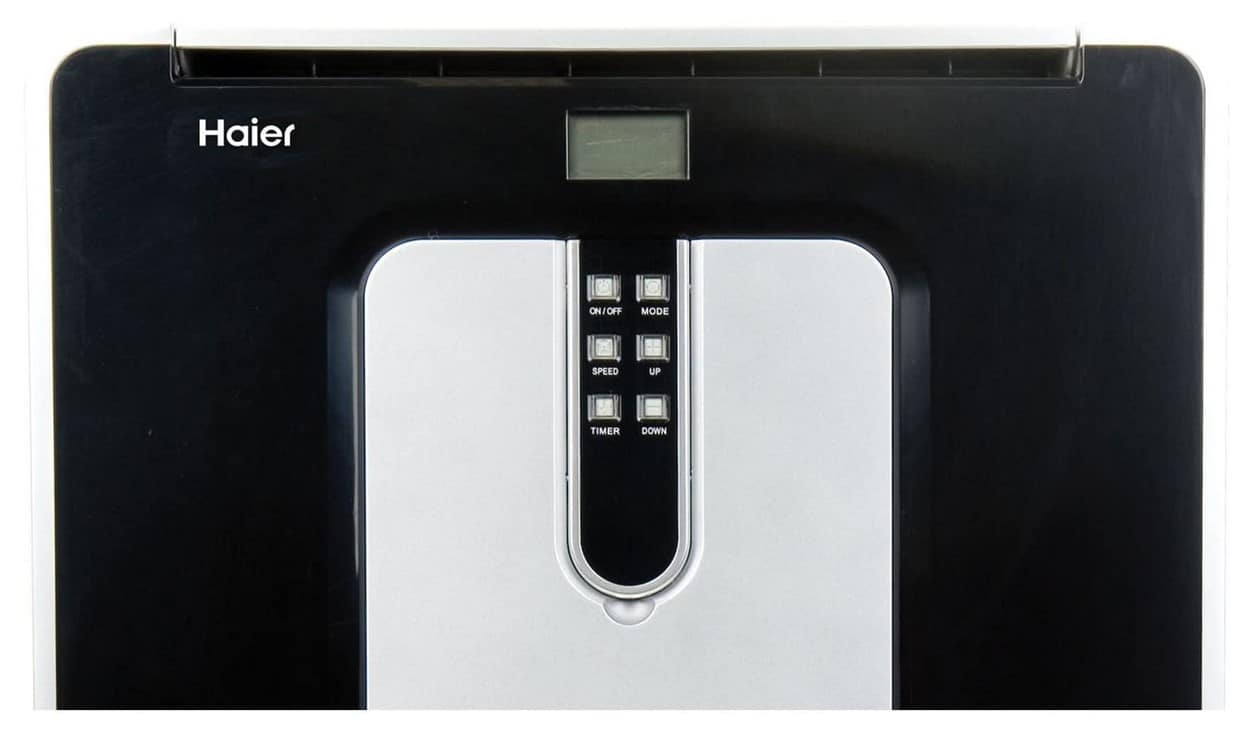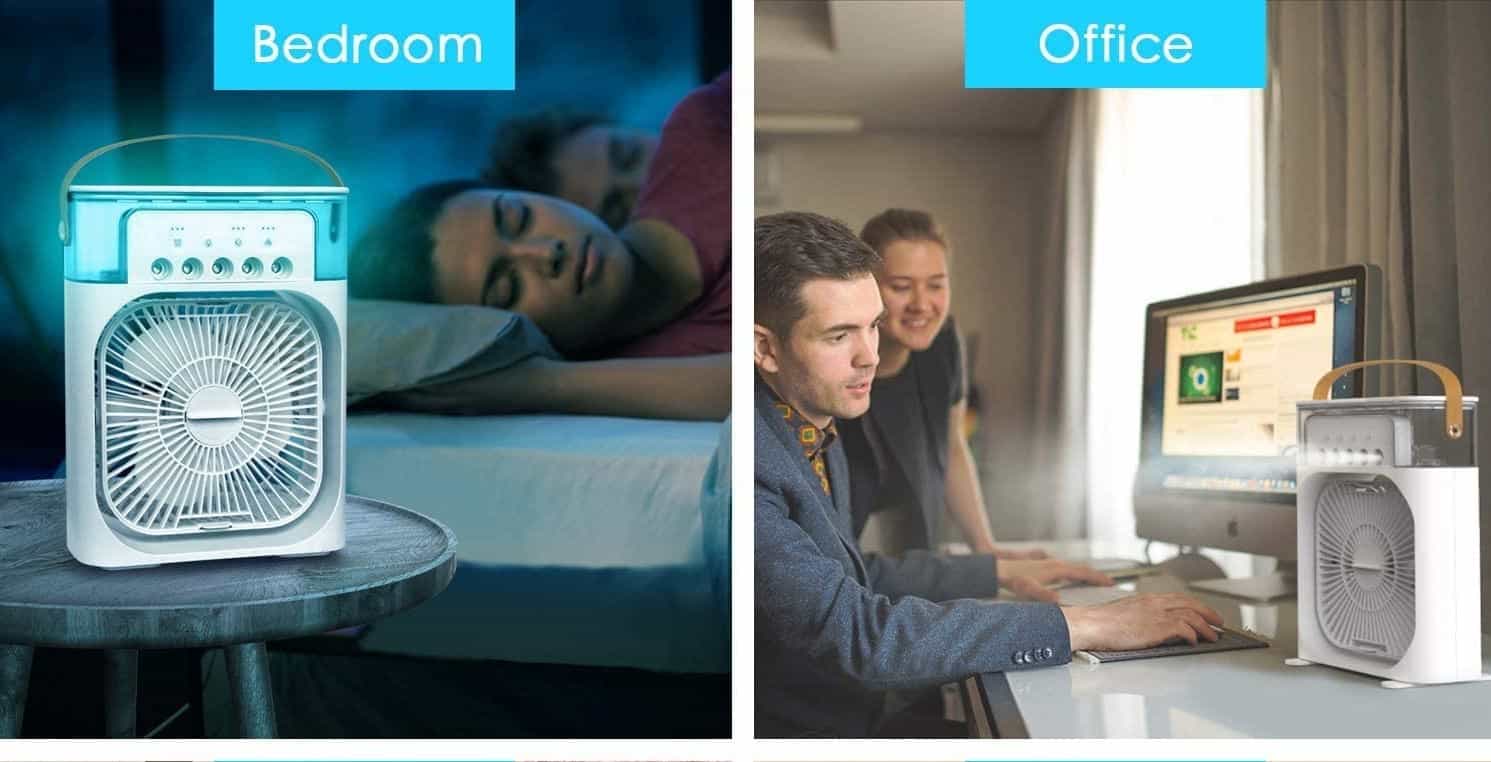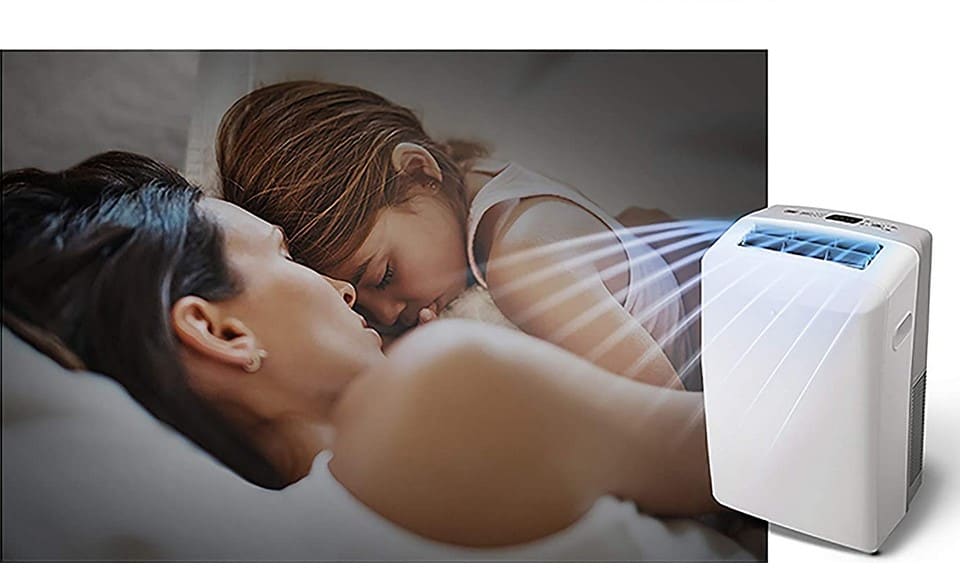In recent years, air conditioning brands have begun to make some models of AC compatible with Alexa and other virtual assistants. As a result, you can often control the best air conditioners using your phone, smart home, or an AC controller to change the temperature using Alexa’s voice control feature.
For other great units, check out our Tosot 8000 BTU window air conditioner with temperature sensing review, Tosot 8,000 window A/C review, and our Zero Breeze Mark 2 review.
KEY TAKEAWAYS:
- You need to download the Amazon Alexa application and the device brand’s application to connect to your AC.
- This process should only take about 10 minutes, depending on your technical proficiency.
- Select your device from your Alexa App to connect to it from your smartphone and link it to your smart home.
To use your AC with Alexa, you will need an Amazon device, your AC unit’s brand app, and a Wi-Fi connection. Read on to learn how to set up and operate your new AC using Amazon’s Alexa. You may also be interested in learning how to use an AC cleaning brush to clean your portable air conditioner for routine maintenance.
Using Alexa with Your Air Conditioner
Like most smart platform devices, a smart air conditioner requires an internet connection. If your AC system cannot connect to the internet, you may find a smart AC controller that will connect to these devices. You’ll need it, as most window air conditioners work differently and don’t have smart features.
You most likely will connect your air conditioning system to an app produced by its manufacturer, so you must know your brand when you set up your unit. Then, use a smart device, like a smartphone, to control the system and its temperature from a distance or use voice commands. However, if you’re having power issues, the app won’t help, so if this is you, read up on what to do if your AC has no power.
Preparing to Connect Your AC
- Time to Complete: 5 minutes
- Difficulty: Easy
- Tools Needed:
- Amazon smart device
- Wi-Fi connection
- Wi-Fi compatible or smart air conditioner
- Smartphone or another connected device
- Manufacturer’s application
- Steps: 3
Insider Tip
You can search for an Amazon skill for your brand to connect your devices easier.
STEP 1
First, download your brand’s app for smart home control from your Wi-Fi-connected smart device. This application varies by brand, so you want to find your app name within your user manual or the manufacturer’s website. You can also look at the model’s information through a search engine. Some brands require you to download the Amazon Alexa app.
STEP 2
Connect your AC to the internet using Wi-Fi or an ethernet cable if it has an ethernet port. The exact method here depends on your system, and you need to have your password ready.
STEP 3
Open the Alexa app and log in to or register an account with Amazon.
Method 1: Connect Manually
- Time to Complete: 5 minutes
- Difficulty: Easy
- Tools Needed:
- Amazon smart product
- Wi-Fi connection
- Wi-Fi compatible or smart air conditioner
- Smartphone or another connected device
- Manufacturer’s application
- Steps: 3
STEP 1
Select “Add Device” from your Amazon Alexa app. This button should bring up a list of devices to which you can connect. Again, you should see a wide range of appliances, including TVs, lights, and air conditioners.
STEP 2
Press the button for your AC.
STEP 3
Finally, choose your AC’s brand before following the walk-through instructions.
Method 2: Use an Alexa Skill
- Time to Complete: 5 minutes
- Difficulty: Easy
- Tools Needed:
- Amazon smart device
- Wi-Fi connection
- Wi-Fi compatible or smart air conditioner
- Smartphone or another connected device
- Manufacturer’s application
- Steps: 4
STEP 1
Open your menu in the Alexa app.
STEP 2
Select the “Skills” option. This option lets you enter your device or brand’s skill name. For example, GE Appliance’s skill is Smart HQ. You can find the skill name in your user’s manual, on the brand’s website, or in the device’s product description.
STEP 3
Enable the skill for your brand. You will need to continue the instructions to link your account to the skill. Ensure you finish all the steps before trying anything else.
STEP 4
Say, “Alexa, discover my devices.” This step should prompt you with a menu of products available for connection on your network. You may also add the device manually by selecting the “Add Device” option.
Warning
You cannot connect an AC to Alexa without a Wi-Fi connection, so you need to make sure you have an AC that can connect.
F.A.Q.S
How much does a smart air conditioner cost?
Smart ACs range in price from about $300 to $1,000.
How can I control my AC with Wi-Fi?
You will need a smart AC or smart AC controller connected to your Wi-Fi. Then, download the AC’s mobile application and connect it to your device.
How do you turn on AC with a smart plug?
Plug your AC into the smart plug, which you’ll plug into your wall outlet. From there, you can control the plug with your smart devices.
STAT: Your AC may not be compatible with Amazon Alexa if you can’t find a skill for your device or service. (source)
REFERENCES:
- https://www.amazon.com/gp/help/customer/display.html/ref=hp_left_v4_sib?nodeId=201749240
- https://products.geappliances.com/appliance/gea-support-search-content?contentId=37388
- https://www.daikin.eu/en_us/faq/how-to-link-amazon-alexa-to-the-daikin-residential-controller-app.htmlr
- https://www.frigidaire.com/Owner-Center/Alexa-Smart-Home/
- https://cielowigle.com/blog/amazon-alexa-air-conditioner-control/
- https://www.mitsubishielectric.com.au/wifi/amazon-alexa.html

























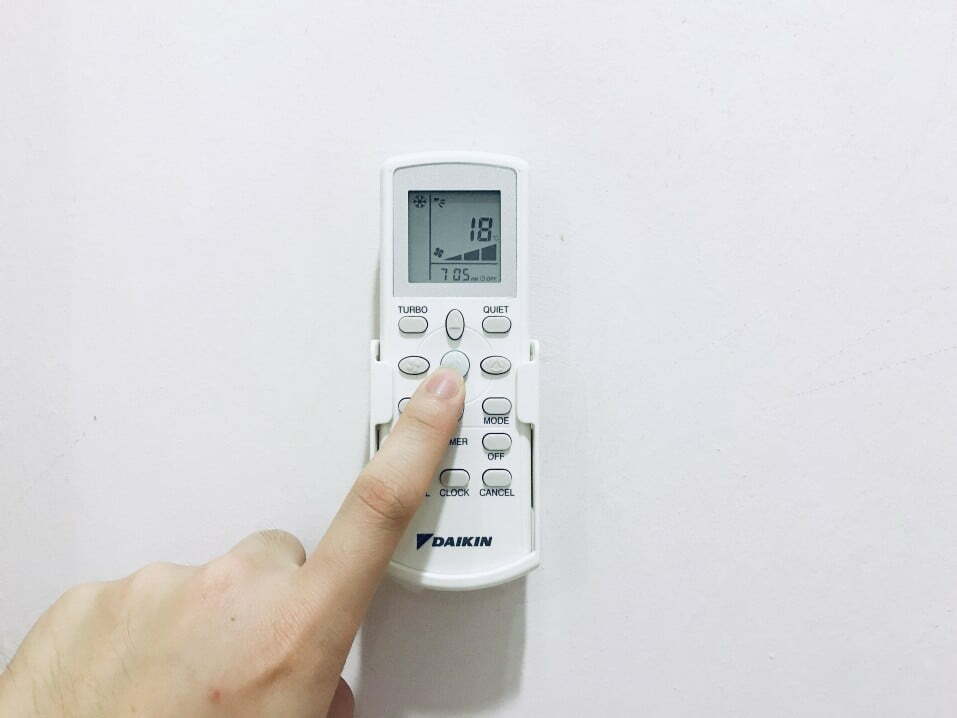









![Best Air Conditioners in [year] ([month] Reviews) 27 Best Air Conditioners in 2026 (January Reviews)](https://www.gadgetreview.dev/wp-content/uploads/best-air-conditioners-image.jpg)
![Quietest Through The Wall Air Conditioners in [year] 28 Quietest Through The Wall Air Conditioners in 2026](https://www.gadgetreview.dev/wp-content/uploads/quietest-through-the-wall-air-conditioner-image.jpg)
![Best 10000 BTU Air Conditioners in [year] 29 Best 10000 BTU Air Conditioners in 2026](https://www.gadgetreview.dev/wp-content/uploads/best-10000-btu-air-conditioner-image.jpg)
![Best 15000 BTU Air Conditioners in [year] 30 Best 15000 BTU Air Conditioners in 2026](https://www.gadgetreview.dev/wp-content/uploads/best-15000-btu-air-conditioner-image.jpg)
![Best 15000 BTU Window Air Conditioners in [year] 31 Best 15000 BTU Window Air Conditioners in 2026](https://www.gadgetreview.dev/wp-content/uploads/best-15000-btu-window-air-conditioner-image.jpg)
![Best 12000 BTU Air Conditioners in [year] 32 Best 12000 BTU Air Conditioners in 2026](https://www.gadgetreview.dev/wp-content/uploads/best-12000-btu-air-conditioner-image.jpg)
![Best Photocatalytic Oxidation Air Purifiers in [year] 33 Best Photocatalytic Oxidation Air Purifiers in 2026](https://www.gadgetreview.dev/wp-content/uploads/best-photocatalytic-oxidation-air-purifier-image.jpg)
![Best Ventless Portable Air Conditioners in [year] 34 Best Ventless Portable Air Conditioners in 2026](https://www.gadgetreview.dev/wp-content/uploads/best-ventless-portable-air-conditioner-image.jpg)
![Best Window Air Conditioners with Heat in [year] 35 Best Window Air Conditioners with Heat in 2026](https://www.gadgetreview.dev/wp-content/uploads/best-window-air-conditioner-with-heat-image.jpg)
![Best Inverter Air Conditioners in [year] 36 Best Inverter Air Conditioners in 2026](https://www.gadgetreview.dev/wp-content/uploads/best-inverter-ac-image.jpg)
![Best HEPA Air Purifiers in [year] 37 Best HEPA Air Purifiers in 2026](https://www.gadgetreview.dev/wp-content/uploads/best-hepa-air-purifier-image.jpg)
![Best Quiet Window Air Conditioners in [year] 38 Best Quiet Window Air Conditioners in 2026](https://www.gadgetreview.dev/wp-content/uploads/quiet-window-air-conditioner-image.jpg)
![Best Energy Efficient Window Air Conditioners in [year] 39 Best Energy Efficient Window Air Conditioners in 2026](https://www.gadgetreview.dev/wp-content/uploads/best-energy-efficient-window-air-conditioner-image.jpg)
![Best Quiet Portable Air Conditioners in [year] 40 Best Quiet Portable Air Conditioners in 2026](https://www.gadgetreview.dev/wp-content/uploads/quiet-portable-air-conditioner-image.jpg)
![Best 6000 BTU Air Conditioners in [year] 41 Best 6000 BTU Air Conditioners in 2026](https://www.gadgetreview.dev/wp-content/uploads/best-6000-btu-air-conditioner-image.jpg)
![Best 8000 BTU Air Conditioners in [year] 42 Best 8000 BTU Air Conditioners in 2026](https://www.gadgetreview.dev/wp-content/uploads/best-8000-btu-air-conditioner-image.jpg)
![Best Small Window Air Conditioner in [year] 43 Best Small Window Air Conditioner in 2026](https://www.gadgetreview.dev/wp-content/uploads/best-small-window-air-conditioner-image.jpg)
![Best 5000 BTU Air Conditioners in [year] 44 Best 5000 BTU Air Conditioners in 2026](https://www.gadgetreview.dev/wp-content/uploads/best-5000-btu-air-conditioner.jpg)
![Best Mini Split in [year] 45 Best Mini Split in 2026](https://www.gadgetreview.dev/wp-content/uploads/best-ductless-mini-split-air-conditioner-image.jpg)
![10 Best Portable Air Conditioners and Heaters in [year] 46 10 Best Portable Air Conditioners and Heaters in 2026](https://www.gadgetreview.dev/wp-content/uploads/best-portable-air-conditioner-and-heater-image.jpg)