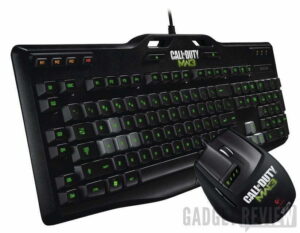[Rating: 3.5]
Pros:
- Tight controls, stiff buttons
- Excellent art decal
Cons:
- Rubbery feel, bad for sweaty hands
- Rear buttons are too small to press
- $50 is steep for a wired gamepad
When a controller releases for a console, that’s really not a big deal these days. Not unless it comes from the big three, or if it offers something special. In fact, most manufacturers stopped trying outright because they simply couldn’t compete, for a number of reasons. Madcatz didn’t, and has partnered with Activision’s fast-selling and soon to be commercially acclaimed shooter. Does it make the cut?
PrecisionAIM got its name from the unique build of the controller. The shape is not all that different from the standard Xbox 360 gamepad, but it likewise doesn’t feel the same. At first, the differences are so moot, it just feels odd. Not good, not bad, just odd.
But as I settled in and broke the controller in a bit, those slight differences suddenly weren’t very slight. That’s because the smallest changes to a gamepad, one which is used tens of hours a week, are surprisingly significant.
With the PrecisionAIM, the face buttons are flat as opposed to rounded, which gives them easier grip, yet they are less clicky, and feel more rubbery to press. The D-pad is very soft, and far too similar to the current Xbox 360 controller design, which makes it feel junky. The analog sticks have smaller faces, and are more difficult to latch a thumb onto.
In fact, the rubbery feel of the PrecisionAIM influences much of the controller. Two rubber pads sit on both sides of the controller, intended to better the grip. It does, except for people with sweaty hands, for whom it does the exact opposite. The tighter triggers, after a good hour, actually put a strain on my hands, something I’d never felt before with any gamepad. Finally, the two rear buttons, which can take the place of any two face buttons, proved small and difficult to push unless I changed my grip style.

For a good two hours, I played poorly with the PrecisionAIM. In games like Halo: Reach, Call of Duty: Black Ops, Blood Stone and others, my performance was cut in half. But as I kept playing and acclimated to the new controller, I started playing better and better, especially in one specific field. And it ain’t from the glowing read thumbsticks.
The tighter analog sticks are intended for, guess what, precision. With a sniper rifle or any precision-based weapon, I was shooting better than I had in years. One game of Halo: Reach ended my count at 17 headshots with a sniper rifle, and four more with the DMR. The standard 360 controller is looser and is thus easier to move too much or too far, whereas the PrecisionAIM is very tight, and allows for slight, controlled movements much better than other gamepads.
Other button changes also proved to be a benefit instead of a detriment to gameplay. The Start and Back buttons are quick, easy to press and very clicky buttons. I always hated having to reach over and press them on the standard 360 controller, and that isn’t a problem with PrecisionAIM. The bumpers at first felt like they lacked firmness, but are actually tighter as well. They require less push to press, and have a satisfying click for each press. And the analog stick buttons (R3 & L3) are much, much easier to push, without being too easy to accidentally press.

That leaves just the grip on the analog sticks, and the rear buttons. Unfortunately, both are not up to par with PrecisionAIM’s biggest competitor. Grip on the analog sticks could be a deal-breaker. I found myself constantly fixing my grip on both sticks, because even without sweaty fingers, my thumbs just slide off of the thumbsticks.
In effect, the slippery nature of the controller as a whole ruins the rear buttons. A tighter grip is required on the controller to keep it steady, more pressure is needed for the thumbs to make sure they don’t slip, and that leaves the rest of your hand clutching the controller for dear life. It won’t give you arthritis or aching hands, but you won’t be pressing those rear buttons either. To press either one, I had to let go with my middle finger (on either had), move it up a centimeter, and press. That’s not nearly as easy as just hitting the button it’s meant to replace.
For the same price as an ordinary Xbox 360 controller, it’s tough to recommend the PrecisionAIM controller. Were it $40, then yes, the tighter controls and stiffer analog sticks would prove to be a great asset for gamers who find their gamepads too loose. Call of Duty fans may still want to pick up a set because of the great artwork, but besides that, there isn’t too much to praise about the PrecisionAIM. For more professional gamers seeking a tighter feel for more precise shooting, the PrecisionAIM is a fine choice to make. For regular gamers, not so much.
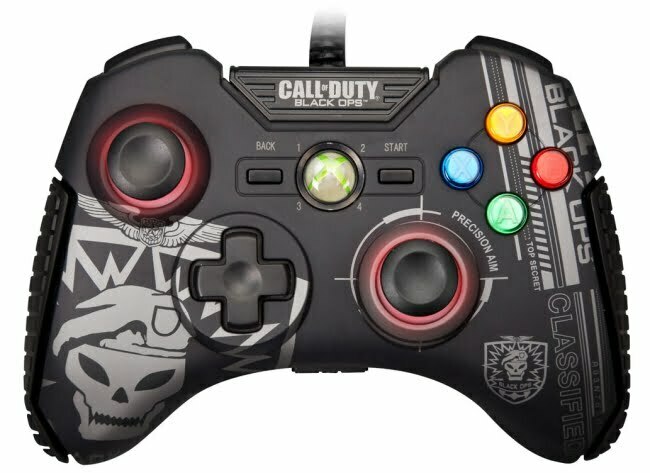

![7 Best PC Controllers in [year] 1 Best PC Controller|Logitech Gamepad F310](https://www.gadgetreview.dev/wp-content/uploads/Best-PC-Controller-300x158.jpg)