Pedestal-type sound stands aren’t new — they’ve been offered as alternatives to audio systems and, more recently, sound bars for several years. That Vizio feels that a 2.1 sound system that can be placed under a television set has value tells you something — after all the big V doesn’t put out something unless they feel there’s a need for it. That “need” is to follow along with the form factor simplicity that flat panels brought to home viewing. So if you can shrink down the audio system from an amplifier and set of speakers to a small “box” that goes under the TV, well then that’s even more convenient than having a sound bar sticking in the front, like the Sony HTST7 HD Sound Bar, blocking the IR panel you’re aiming the TV remote at. But for the S2121w-D0 Sound Stand to succeed it had better do more than its size belies. Fortunately, it does. When it comes to stylish sound systems, you can see why some say it is the best soundbar.
The basics of the S2121w-D0 are simple: you take a cabinet shaped like a rectangle (if perhaps a bit euro-rounded), insert speakers so it can do stereo sound, and add a subwoofer to give it a bass kick, and jam the rest with audio technology. The S2121w-D0 follows that route, adding openings on the side/front for sound to emit from (and below/back for bass), but it’s in how it fulfills the audio promise that makes it stand out from the competition. If you want a portable Bluetooth speaker that lasts for 12 hours with one battery charge, read our Soundmatters foxL DASH 7 review.

So I placed it next to my Sony TV and ran the optical cable out to the S2121w-D0’s optical input. I could have used the coaxial digital input instead, but not one of the two analog inputs — since the Sony outputs digital surround sound, the decoders in the sound stand can accept a full signal and deal with it as needed. In the case of Dolby digital, that means full-bodied stereo sound and, when switched to the DTS TruSurround, that means a simulation of surround speakers through psycho-acoustic means that makes the ears think that the sound field has been expanded to where discrete points of audio are “hitting” at the sides of the person listening. For a complete 5.1 surround home theater solution, check out the Vizio S4251W B4 42 home theater sound bar review. To get high-fidelity stereo sound, you’ll want to check out our Audioengine A2 review.
With the connection made (obviously, the S2121w-D0 had been plugged in for power), I lifted the Sony and placed it on the stand. The S2121w-D0 is rated to handle a TV up to 55″ in size and 60 lbs. in weight — no flat-panel 55″ on the market comes close to that weight so a safety factor has been built in. But it is important to properly line up the TV on the S2121w-D0, as any margin for vibrations to build up can impair the sound quality. I also saw that if the Sony’s base (made of up two stands, one at each end) had been another inch outward, it wouldn’t have fit on the S2121w-D0. So it’s necessary to take the base of the TV that will be used into account and not rely on its size being the factor that says it will fit.

I stood back and looked at the TV to see if it was evenly aligned and stable. Both being true, I turned the TV on and followed that by turning the S2121w-D0 on. Vizio has made the S2121w-D0 automatically seek out the input that has been connected the first time it’s turned on, and the set of 12 horizontal LEDs at the left edge blinked on/off until the input settled down.
As to the remote, it’s on the small side as many of Vizio’s sound bar remotes are, and has no text display. Commands issued, for example, pressing on the Volume up, are echoed by the LEDs reacting (in this case increasing in number on the right side). Other choices include changing an input and altering the treble and bass (again echoed by specific LED patterns — looking at the manual is encouraged since the positioning of LEDs relative to specific commands will need to be memorized). Bluetooth streaming can be imposed on the stand by holding down a tab on its left side or through the Bluetooth button on the remote. This then pairs with whatever available Bluetooth device wishes to do so (i.e., smartphone, tablet, etc.).

Audio on the S2121w-D0 breaks down into three areas — four if you count Bluetooth. There’s Dolby Digital (use with TV, streaming, movies, etc.), DTS TruSurround to simulate a multichannel speaker setup, and DTS TruVolume which modulates and conforms the overall volume at lower levels for a night or more quiet listening. If you had looked beneath the stand before placing the TV on it, you would have seen the grill for the 5 1/4″ subwoofer that vents its sound out from beneath and through the back. The S2121w-D0 functions as a bass cabinet, but can be helped along by strategic placement: put it in a corner and the bass will be emphasized greater than if it’s placed in the middle of the room. Realistically, most will have their TV on a cabinet against a wall, so this will provide a bit of resonance for the bass. And when you consider all this, it’s no wonder that Vizio included dedicated treble and bass control through the remote — it lets the primary listener “dial in” the sound to best suit him/her. Of course, this works in tandem with the audio technologies — many will find that selecting the simulated surround will increase the apparent volume as well as the bass response as it reaches their ears.

I found that the S2121w-D0’s subwoofer functioned quite well — I did have to dial it back a bit but the amount of bass provided was many times more evident than that when I had used a sound bar with a separate subwoofer placed in a corner. The bass didn’t cut into the mid and higher frequencies being put out by the pair of 2.75” stereo speakers, although it’s a given that some adjustments of the treble will be needed when using the simulated surround. The listener’s placement in front of the sound stand has some bearing on the distinctness of the stereo effect since the stand is not all that large —so being too far off to the left or right will minimize the stereo effect (although sound bounced off the walls behind and to the side of the stand will help to minimize that).
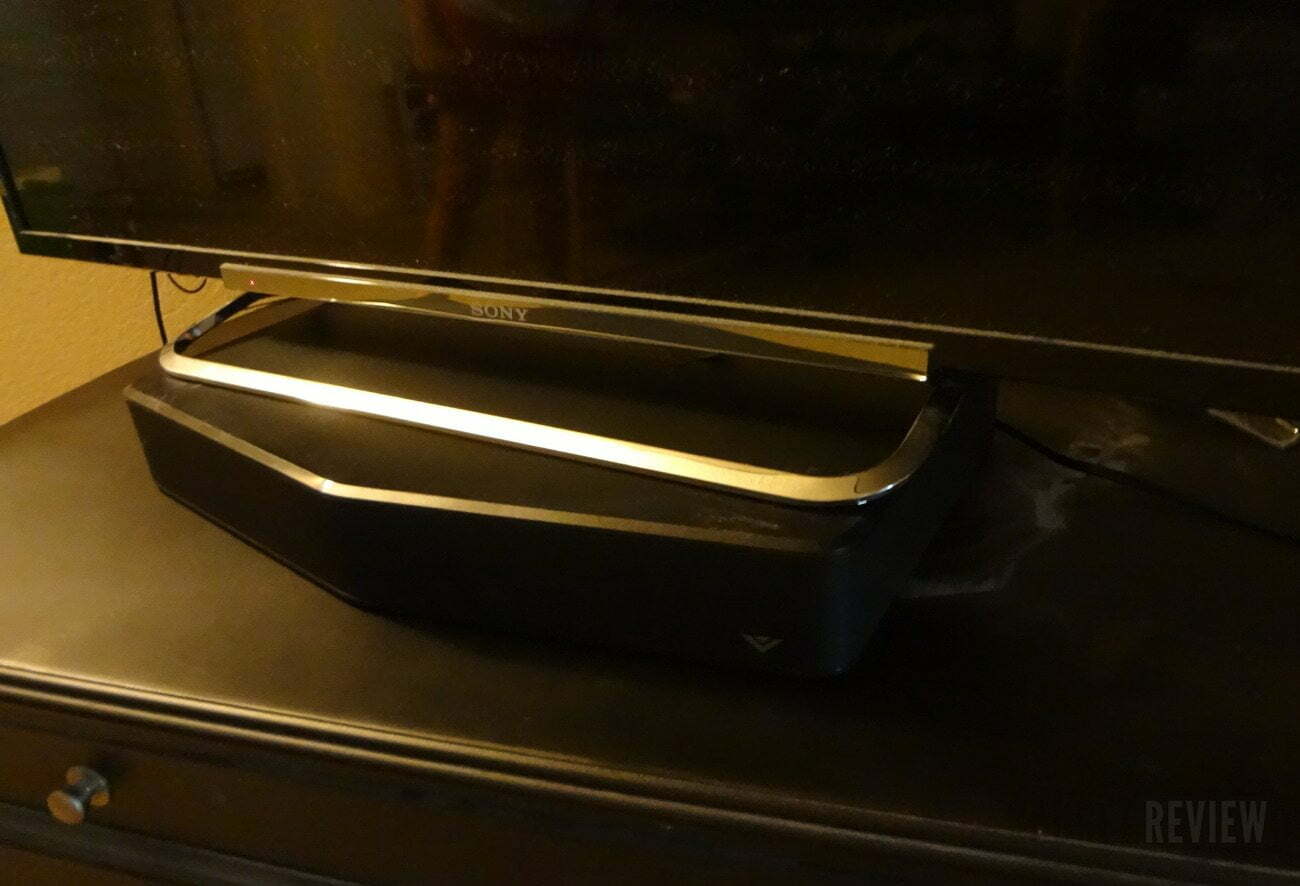
I also found the DTS TruSurround more effective with the volume turned up high — the S2121w-D0 has ample volume to spare and it doesn’t go all “hissy” or break up when driven almost to its extreme. For most of my listening, be it TV shows or Bluetooth streaming, the combination of the speakers and sub worked without crossing over into each other, ‘muddying” the sound as long as I didn’t drive the volume sky-high. The only low point is that minute treble/bass adjustments would be needed at times, and the lack of a dedicated control for creating/using a pre-set was a bit of a chore. But for those less compulsive, setting the controls while listening to the main source for audio (i.e., if TV watching is what you mostly do) needs just be set once and can then be forgotten.
Bottom line: The VIZIO S2121w-D0 Sound Stand is a convenient and space-saving means for providing quality sound to match a TV’s quality picture. The addition of an internal subwoofer, coupled with a remote for on-the-spot treble/bass adjustments along with audio technologies like DTS TruSurround is potent. $249.99 buys you a compact home theater package that is as portable as it is effective to listen to.















