Several years ago, the idea of having a printer that can work in three dimensions may have seemed like something that was more appropriate in a sci-fi movie or in a high-tech industrial lab than in your home office. And while thinking about having the best 3D printer in your home still may seem kind of strange, dozens of these machines are on the market and many are aimed at consumers, hobbyists, educators, and designers.
With the market for the best personal 3D printer in 2016 still evolving, the number of uses for these cool devices is almost limitless. Whether you’re using a three dimensional printer for fun or for work, you’re sure to create some interesting objects that may spark some unique ideas or provide you with a whole new way of performing a task.
Top 3D Printers for 2024
![Best 3D Printers in [year] ([month] Reviews) 4 Zortrax-M200-3D-Printer](https://www.gadgetreview.dev/wp-content/uploads/Zortrax-M200-3D-Printer.jpg) | ![Best 3D Printers in [year] ([month] Reviews) 5 LulzBot-Mini-3D-Printer](https://www.gadgetreview.dev/wp-content/uploads/LulzBot-Mini-3D-Printer.jpg) | ![Best 3D Printers in [year] ([month] Reviews) 6 XYZprintng-Nobel-1-3D-Printer](https://www.gadgetreview.dev/wp-content/uploads/XYZprintng-Nobel-1-3D-Printer.jpg) | ![Best 3D Printers in [year] ([month] Reviews) 7 Ultimaker-2-3D-Printer](https://www.gadgetreview.dev/wp-content/uploads/Ultimaker-2-3D-Printer.jpg) | ![Best 3D Printers in [year] ([month] Reviews) 8 Printrbot-Simple-Metal-3D-Printer](https://www.gadgetreview.dev/wp-content/uploads/Printrbot-Simple-Metal-3D-Printer.jpg) | |
|---|---|---|---|---|---|
| Zortrax M200 | LulzBot Mini 3D Printer | XYZprinting Nobel 1.0 | Ultimaker 2 | Printrbot Simple Metal | |
| Rank | #1 – Editor’s Choice/Best Home 3D Printer | #2 Pick – Best 3D Printer for the Money | #3 Pick – Best Affordable 3D Printer | #4 Pick – Best 3D Printer Under $2000 | #5 Pick – Best 3D Printer Under $1000 |
| Amazon Rating | |||||
| Build Area | 7.9 x 7.9 x 7.1 inches | 6 x 6 x 6.2 inches | 7.9 x 5 x 5 inches | 8.8 x 8 x 9 inches | 5.9 x 5.9 x 5.9 inches |
| Printing Technology | FFF | FFF | Stereolithography | FFF | FFF |
| Best Resolution | 90 microns | 50 microns | 25 microns | 20 microns | 50 microns |
| Material Options | ABS, HIPS, ULTRAT | ABS, HIPS, Nylon, PLA | Resin | ABS, PLA | PLA |
| Port Options | USB 2.0, SD memory card | USB 2.0 | USB 2.0, USB A | SD memory card slot | micro USB, microSD memory card |
| Display Screen | |||||
| Type of Frame | Open (can close with optional panels) | Open | Closed | Closed | Open |
| Printing Speed | 100 mm per second | 275 mm per second | NA | 30 mm per second | 80 mm per second |
| Dimensions | 13.6 x 14 x 17 inches | 15.2 x 17.1 x 13.4 inches | 23.2 x 11 x 13.2 inches | 15.3 x 13.9 x 13.3 inches | 18 x 17 x 13 inches |
| Weight | 28.7 pounds | 18.8 pounds | 21 pounds | 23 pounds | 20 pounds |
| Price | $1,990 | $1,250 | $1,145 | $1,999 | $599 |
| Buy Now | Buy Now | Buy Now | Buy Now | Buy Now |
3D printers are awesome, but you might also need the best printers for your 2D printing needs. The best home printer can make sure that your work gets done on time. While the best all in one printer can do a bit of everything. With 3D and 2D printers, you have it all covered. Use them the same way you do the best printer for office.
[ft_button url=”http://www.amazon.com/Zortrax-M200-Printer-Official-Covers/dp/B00NVTQ9JS?tag=best-3d-printer-20″ rel=”nofollow” target=”_blank” background=”red” type=”square” size=”small”] #1 Pick [/ft_button] Zortrax M200 3D Printer
![Best 3D Printers in [year] ([month] Reviews) 19 Zortrax M200 3D Printer](https://www.gadgetreview.dev/wp-content/uploads/Zortrax-M200-3D-Printer-1.jpg)
Award: Editor’s Choice/Best Home 3D Printer
Price: $1,990 | Best Resolution: 90 microns | Type of Frame: Open/Closed | Read Full Review: Zortrax M200
WHY IT’S A TOP PICK: Provides impressive versatility as an open or closed frame unit.
The Zortrax M200 3D printer is a very reliable unit, offering a sturdy build quality in a heavy unit, weighing nearly 30 pounds. It offers a large printing area of nearly an eight-inch cube, which is one of the largest print areas in the consumer market. Zortrax started its company with a Kickstarter campaign a few years ago, promising the reliability of a professional/industrial 3D printer with the ease of use of a consumer-level 3D printer. However, Zortrax’s unit is not an open source device, meaning you won’t be able to make changes to its operational process, as some hobbyists like to do with 3D printers. Check out our best duplex printer if you need printing done on both sides of the paper.
The accuracy of the M200 is very good, and it offers above average printing speeds. It’s a unit that can be used as an open frame 3D printer, but you also can purchase panels that will turn the M200 into a closed frame printer. Having this type of flexibility is a consumer-level printer is nice. It also can use a few different types of plastic material for printing, but it works best with ABS. This is our editor’s pick for best 3D printer.
[ft_button url=”http://www.amazon.com/Zortrax-M200-Printer-Official-Covers/dp/B00NVTQ9JS?tag=best-3d-printer-20″ rel=”nofollow” target=”_blank” background=”red” type=”square” size=“large”] View on Amazon [/ft_button]
[ft_button url=”http://www.amazon.com/LulzBot-Mini-Desktop-3D-Printer/dp/B00S54E1AI?tag=best-3d-printer-20″ rel=”nofollow” target=”_blank” background=”red” type=”square” size=”small”] #2 Pick [/ft_button] LulzBot Mini 3D Printer
![Best 3D Printers in [year] ([month] Reviews) 20 LulzBot Mini 3D Printer](https://www.gadgetreview.dev/wp-content/uploads/LulzBot-Mini-3D-Printer-1.jpg)
Award: Best 3D Printer for the Money
Price: $1,250 | Best Resolution: 50 microns | Type of Frame: Open | Read Full Review: Lulzbot Mini 3D Printer
WHY IT’S A TOP PICK: Consumer level 3D printer is very easy to use.
Aleph Objects manufactures the LulzBot Mini, which is a 3D printer aimed more at hobbyists than those seeking professional level performance. Still, among these types of consumer-level printers, the LulzBot Mini is a strong unit, offering good accuracy in its 3D print jobs at a reasonable price. It’s also extremely easy to use, requiring very little maintenance, thanks to a self-cleaning nozzle and a print bed that automatically levels itself. It’s an open source unit, so you can make tweaks to its operation as desired. You’ll need to connect to the LulzBot Mini with a computer throughout the print job, which is a bit of a downside.
[ft_button url=”http://www.amazon.com/LulzBot-Mini-Desktop-3D-Printer/dp/B00S54E1AI?tag=best-3d-printer-20″ rel=”nofollow” target=”_blank” background=”red” type=”square” size=“large”] View on Amazon [/ft_button]
[ft_button url=”http://www.amazon.com/XYZprinting-Nobel-Printer-Clear-Grey/dp/B00ZKE559W?tag=best-3d-printer-20″ rel=”nofollow” target=”_blank” background=”red” type=”square” size=”small”] #3 Pick [/ft_button] XYZprinting Nobel 1.0 3D Printer
![Best 3D Printers in [year] ([month] Reviews) 21 XYZprinting Nobel 1.0 3D Printer](https://www.gadgetreview.dev/wp-content/uploads/XYZprintng-Nobel-1-3D-Printer-1.jpg)
Award: Best Affordable 3D Printer
Price: $1,145 | Best Resolution: 25 microns | Type of Frame: Closed | Read Full Review: XYZprinting Nobel 3D
WHY IT’S A TOP PICK: Rarely found stereolithographic printing option highlights this unit’s feature set.
The print quality of the XYZprinting Nobel 1.0 is extremely high for a consumer-level 3D printer. It has a smaller footprint than many of the units on our best 3D printer for home list, but it is nearly two feet tall, which can cause some problems with storing this unit on a desk if you have overhanging shelves. The Nobel 1.0 is a stereolithographic 3D printer, which is a different print type than the others on this list of the best 3D printers. While stereolithographic printing is more precise than some other options, it also will cost a bit more for materials to run the XYZprinting Nobel 1.0 than some other 3D printers. This is our pick for best 3d printer for home.
[ft_button url=”http://www.amazon.com/XYZprinting-Nobel-Printer-Clear-Grey/dp/B00ZKE559W?tag=best-3d-printer-20″ rel=”nofollow” target=”_blank” background=”red” type=”square” size=“large”] View on Amazon [/ft_button]
[ft_button url=”http://www.amazon.com/s/ref=nb_sb_noss?url=search-alias=aps&field-keywords=Ultimaker 2?tag=best-3d-printer-20″ rel=”nofollow” target=”_blank” background=”red” type=”square” size=”small”] #4 Pick [/ft_button] Ultimaker 2 3D Printer
![Best 3D Printers in [year] ([month] Reviews) 22 Ultimaker 2 3D Printer](https://www.gadgetreview.dev/wp-content/uploads/Ultimaker-2-3D-Printer-1.jpg)
Award: Best 3D Printer Under $2000
Price: $1,999 | Read Full Review: Ultimaker 2 Review | Best Resolution: 20 microns | Type of Frame: Closed
WHY IT’S A TOP PICK: Sharp design and interior lighting sets this 3D printer apart.
Ultimaker has been one of the strongest 3D printer manufacturers in the short time this industry has been around, and its Ultimaker 2 continues that trend. This is a sharp looking closed frame 3D printer that is well lit on the interior, making it easy to see your print job in progress. While the Ultimaker 2 is one of the more expensive units aimed at hobbyists and designers, it’s extremely accurate, offering tolerances of up to 20 microns, which is very impressive. It has a large print bed too, measuring almost a nine-inch cube. The Ultimaker 2 is easy to use, and it will work well for both those new to 3D printing, as well as more advanced users.
[ft_button url=”http://www.amazon.com/s/ref=nb_sb_noss?url=search-alias=aps&field-keywords=Ultimaker 2?tag=best-3d-printer-20″ rel=”nofollow” target=”_blank” background=”red” type=”square” size=“large”] View on Amazon [/ft_button]
[ft_button url=”http://www.amazon.com/Printrbot-Assembled-Simple-Aluminum-Printer/dp/B00XY76XGG?tag=best-3d-printer-20″ rel=”nofollow” target=”_blank” background=”red” type=”square” size=”small”] #5 Pick [/ft_button] Printrbot Simple Metal 3D Printer
![Best 3D Printers in [year] ([month] Reviews) 23 Printrbot Simple Metal 3D Printer](https://www.gadgetreview.dev/wp-content/uploads/Printrbot-Simple-Metal-3D-Printer-1.jpg)
Award: Best 3D Printer Under $1000
Price: $599 | Best Resolution: 50 microns | Type of Frame: Open | Read Full Review: Pinrtrbot Simple Metal
WHY IT’S A TOP PICK: Industrial look gives this 3D printer a cool design edge.
The Printrbot Simple Metal 3D printer is a simple looking device, but it’s far from a toy. It’s sturdily built with a steel frame, yet it’s small enough to be easily moved from location to location. The wide open frame printer bed might not appeal to hobbyists that have small children or curious pets in the home, but it gives the Printrbot Simple Metal an industrial look and feel. You will be limited in the types of materials you can use with this unit and it runs noisy, but it offers strong reliability, reasonably good print quality, and a great overall value. This Printrbot model easily would make any best 3D printer for under $1,000 list and is our pick for best 3d printer under $1000.
[ft_button url=”http://www.amazon.com/Printrbot-Assembled-Simple-Aluminum-Printer/dp/B00XY76XGG?tag=best-3d-printer-20″ rel=”nofollow” target=”_blank” background=”red” type=”square” size=“large”] View on Amazon [/ft_button]
What to Look for in the Best 3D Printer
Accuracy: Depending on the type of work you want to do with a 3D printer, you’ll need to pay attention to its ability to create a print within certain tolerances. If you’re more of a hobbyist just interested in creating cool objects, you probably can live with less exacting tolerances. Or if you need extremely precise tolerances, a 3D printer designed for at home use might not work for you; you may need more of an industrial type model with its far higher price tag.
Type of Frame: Picking between closed and open frame machines is a personal preference, but it’s an important choice to make when shopping for the best 3D printers for use at home. A closed frame machine is safer around children and pets, and it will cut down on noise, but an open frame printer gives you easier access to the print bed and may be easier to clean and use.
Build Area: Think about the types of objects that you’re going to want to create with your 3D printer, and make sure the unit you purchase has the print bed size to handle them. Most consumer-level units offer a print bed area that’s at least 5 inches cubic, although some can be as large as 10 inches cubic. Larger build areas in your 3D printer will give you greater flexibility in the types of objects you can create.
Mistakes to Avoid
Not Thinking About the Extra Costs: There’s more to the cost of operating a 3D printer than the initial purchase price, so make sure your budget includes these extra costs. For example, you’ll have to purchase the plastic material to create the printed objects, and you may need quite a bit of material for a single print job. Also keep in mind that many consumer-level 3D printers have a failure rate on any individual print job of 10% to 20%, so you could end up having quite a bit of wasted material. And you’ll have to keep the shipping costs in mind for these heavy devices when you make a purchase. Software may cost extra as well.
Picking a First Unit That’s Too Complex: If you’re new to the world of 3D printing, you probably will want to stick with a less expensive, beginner level model. Then if you decide you enjoy 3D printing, you can pick a more complex model as your next 3D printer down the road, once you have a better idea of what features you need in a 3D printing unit.
Most Important 3D Printer Features
Build Area
- The 3D printer’s build area is the space it has available for creating a printed three dimensional object. Most print areas are cube shaped, although some may be more of a rectangular box shape. Larger build areas give you more flexibility in the types of objects you can print.
Printing Technology
- Many 3D printers aimed at consumers make use of fused filament fabrication (FFF) printing technology. Some manufacturers call this technique fused deposition modeling (FDM), but they’re basically the same. The FFF printer lays down layer upon layer of heated material, allowing the natural cooling process to fuse the layers.
- Stereolithography (SLA) is another option for 3D printing. In this process, a photopolymer (liquid plastic resin) is modeled by the printer, which then finishes the bonding using an ultraviolet laser.
- You may find a few 3D printers that offer selective laser sintering (SLS) technology, but this is rare among consumer level devices at this point, because it’s fairly new. SLS printers use a powder to mold the desired 3D object, and a pulse laser bonds the powder material.
Best Resolution
- The best resolution measurement in a 3D printer refers to the accuracy and tolerance with which the printer can match the software model design.
Material Options
- Nearly all materials used for 3D printing are a form of plastic, whether it’s in a powder, pellets, or filament.
- Various types of plastics are available, and individual 3D printer models can only use certain types of plastics. ABS is type of filament common with FFF technology. HIPS is a plastic filament that can be glued and painted. PLA is a biodegradable plastic. ULTRAT is a new thermoplastic filament that’s resistant to damage. Nylon is a powdered plastic.
Port Options
- 3D printers usually can accept input from the modeling software with a USB port connected to a computer or reading the commands from a memory card.
Display Screen
- Some 3D printers contain a display screen, allowing you to interact with the machine or to see messages about the progress of a print job.
Type of Frame
- An open frame 3D printer doesn’t have walls or a door, allowing you to easily access the print bed and to watch the print job in process. Open frame printers are easier to clean too.
- A closed frame 3D printer has the print bed enclosed behind walls, although they’re usually clear walls so you can see the print bed. A closed frame model will run quieter and will protect children from reaching inside and touching the hot material during the long print jobs that can last a couple of days or longer.
Printing Speed
- The printing speed of a 3D unit measures the amount of material the printer is able to lay down in a second.
Dimensions
- Most 3D printers are pretty large, so you’ll want to make sure you have enough room on a desk by understanding its dimensions.
Weight
- Most 3D printers are heavy too, often weighing 20 or more pounds. So if you’re looking for a portable 3D printing unit, make sure you know how much the unit weighs.
Which Best 3D Printer Options Are Right For You?
3D printing can be a cool hobby, it can be an important way for designers to create precise models with exacting tolerances, or it can be something in between. When it comes to finding the best 3D printer option, you really need to understand how you’re going to want to use the unit. For example, if you don’t have exacting tolerances, you can save some money with more of a beginner model. Either way, 3D printing is an expensive process, as you’re typically going to spend well over $1,000 for the printer itself, plus you’ll have plenty of extra costs in materials. So it’ll pay to take your time and understand exactly what features you need before making this major purchase! The Prusa i3 is a popular model as is the Prusa i3 mk3s kit and the Da Vinci and Mini 2. They have great build volume. You can also check out the Formlabs Form.
![Best 3D Printers in [year] ([month] Reviews) 1 Zortrax M200 3D Printer with Official Side Covers](https://m.media-amazon.com/images/I/41C4psmduDL._SL160_.jpg)
![Best 3D Printers in [year] ([month] Reviews) 2 LulzBot Mini Desktop 3D Printer](https://m.media-amazon.com/images/I/413LH5qzzFL._SL160_.jpg)
![Best 3D Printers in [year] ([month] Reviews) 3 [Open Resin] XYZprinting Nobel 1.0 SLA 3D Printer...](https://m.media-amazon.com/images/I/41iIbbppvrL._SL160_.jpg)








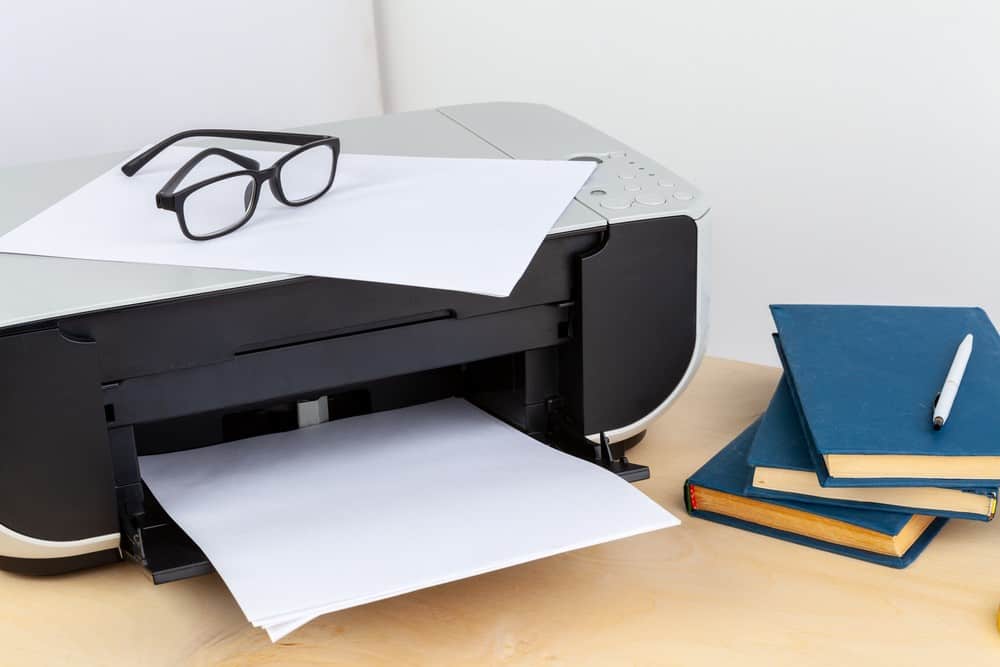











![Best BenQ Monitors in [year] 44 Best BenQ Monitors in 2024](https://www.gadgetreview.dev/wp-content/uploads/best-benq-monitor-image.jpg)
![Best Sublimation Printers in [year] 45 Best Sublimation Printers in 2024](https://www.gadgetreview.dev/wp-content/uploads/disable-printer-color-management-image-1.jpg)
![Best Envelope Printers in [year] 46 Best Envelope Printers in 2024](https://www.gadgetreview.dev/wp-content/uploads/best-envelope-printers-imge.jpg)
![Best Barcode Printers in [year] 48 Best Barcode Printers in 2024](https://www.gadgetreview.dev/wp-content/uploads/best-barcode-printers-image.jpg)
![Best Portable Photo Printers in [year] 49 Best Portable Photo Printers in 2024](https://www.gadgetreview.dev/wp-content/uploads/best-portable-photo-printer-image.jpg)
![Best HP Printers in [year] 50 Best HP Printers in 2024](https://www.gadgetreview.dev/wp-content/uploads/best-hp-printers-image.jpg)
![Best Printers for Photographers in [year] 51 Best Printers for Photographers in 2024](https://www.gadgetreview.dev/wp-content/uploads/best-printer-for-photographers-image.jpg)
![Best Printers for Teachers in [year] 52 Best Printers for Teachers in 2024](https://www.gadgetreview.dev/wp-content/uploads/best-printers-for-teachers-image.jpg)
![Best iPhone Photo Printers in [year] 53 Best iPhone Photo Printers in 2024](https://www.gadgetreview.dev/wp-content/uploads/best-iphone-photo-printer-image.jpg)
![Best 11x17 Printers in [year] 54 Best 11×17 Printers in 2024](https://www.gadgetreview.dev/wp-content/uploads/best-11x17-printers-image.jpg)
![Best Printers with Cheap Ink in [year] 55 Best Printers with Cheap Ink in 2024](https://www.gadgetreview.dev/wp-content/uploads/best-11x17-printers-image-1.jpg)
![Best Bluetooth Printers in [year] 56 Best Bluetooth Printers in 2024](https://www.gadgetreview.dev/wp-content/uploads/best-bluetooth-printer-image.jpg)
![Best Receipt Printers in [year] 57 Best Receipt Printers in 2024](https://www.gadgetreview.dev/wp-content/uploads/best-receipt-printer-image.jpg)
![Best Canon Printers in [year] 58 Best Canon Printers in 2024](https://www.gadgetreview.dev/wp-content/uploads/best-canon-printers-image.jpg)
![Best Compact Printers in [year] 59 Best Compact Printers in 2024](https://www.gadgetreview.dev/wp-content/uploads/best-compact-printer-image.jpg)
![Best Printers For Cricut in [year] 60 Best Printers For Cricut in 2024](https://www.gadgetreview.dev/wp-content/uploads/best-printer-for-cricut-image.jpg)
![Best Epson Printers in [year] 61 Best Epson Printers in 2024](https://www.gadgetreview.dev/wp-content/uploads/best-epson-printer-image.jpg)
![Best Black and White Printers in [year] 62 Best Black and White Printers in 2024](https://www.gadgetreview.dev/wp-content/uploads/best-black-and-white-printer-image.jpg)



















